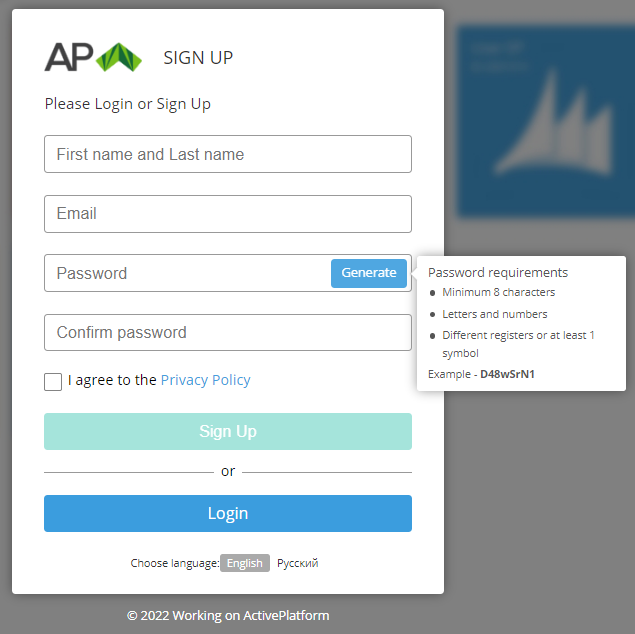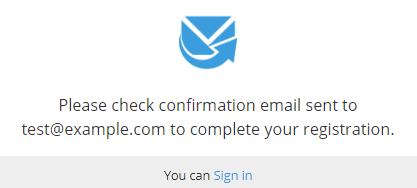Short registration
To get access to trial versions of Services, complete short registration:
After choosing a trial version of a Service in the customer shop, the Sign up page is displayed. This page is used for short registration in the Customer Control Panel.
To set the language of the page, use buttons at the bottom of the Sign up page.
- In the First name and Last name field, enter the name for the Account.
- In the Email field, enter the valid email that will be used as a login to the Customer Control Panel. This email is also used for confirmation of the registration.
In the Password and Confirm password fields enter the password to the Customer Control Panel. The password requirements are displayed in the Password requirements tip. The password cannot contain spaces. When a requirement is satisfied, the corresponding item is highlighted.
Do not use the password from the example in the tip. Instead, click Generate to create the password automatically.
- Select the checkbox to agree to the Privacy Policy.
- Click Sign Up. The confirmation message will be sent to the specified email.
- Check the inbox of the specified email. If the confirmation message is missing, check the spam folder and make sure that you specified the email address correctly.
- In the confirmation message, click the confirmation button or special link. The registration will be confirmed and access to the Customer Control Panel will be granted.