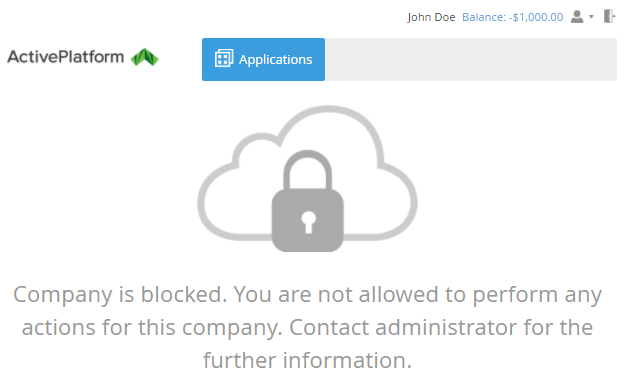Administrative hold of the Account
The Administrative hold is used to manually block the Account by Operator's decision.
Moving an Account to the Administrative hold
Users, which were attached to the Account with Administrative hold status, lose the access to the Customer Control Panel for this Account:
- If User is attached only to one Account, after an attempt to login to the Customer Control Panel (see Signing in to the Customer Control Panel), the following message is displayed: "Company is blocked. You are not allowed to perform any actions for this company. Contact administrator for the further information." (see the picture below).
- If User is attached to several Accounts, one of which was blocked, the Administrative hold status for this Account is displayed on the Accounts page in the Customer Control Panel (see Viewing the List of Accounts).
After an Account got the Administrative hold status:
- Subscriptions with Active and Graced status will get the Stopped status. The subscriptions' status is saved and restored if the Account gets the Active status.
- Subscriptions with the Activating, Renewing, Updating, Stopping, Deleting statuses get corresponding stable status and then:
- if the stable status is Active or Graced, the Subscriptions gets the Stopped status. The subscriptions' status is saved and restored if the Account gets the Active status;
- if the stable status is different from Active or Graced, these Subscriptions don't change their statuses.
- Subscriptions with the status that is different from Active or Graced don't change their statuses.
Returning an Account from Administrative hold
After returning an Account from administrative hold, the Users, which are attached to this Account, get the access to the Customer Control Panel for this Account. Subscriptions with Active and Graced status get these statuses back. Other Subscriptions don't change their statuses.