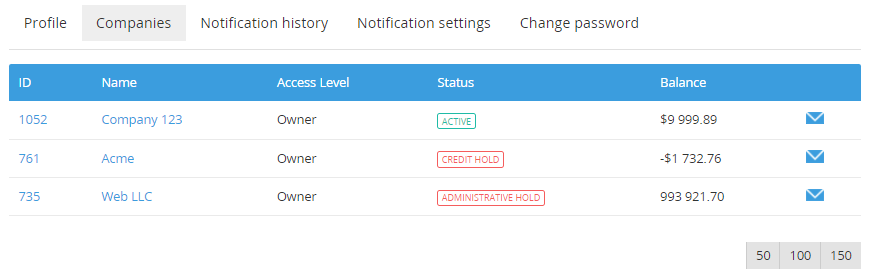Viewing the List of Accounts
The Account is used to pay for Services. Accounts can be created for a natural person or legal entity. To view the List of Accounts, to which the user is linked:
- Sign in to the Customer Control Panel.
- Click the Profile button on the Top Toolbar.
- Click the Companies link in the Account Menu.
The Companies section displays the table with the followings columns:
- ID — a unique identification number of the account. The user with the Owner or Admin role can view and edit account's details using the ID link (see Viewing and editing Account information).
- Name — a customer name. The user with the Owner or Admin role can view and edit the account's details using the Name link (see Viewing and editing Account information).
- Access Level — an access level of the current user, which is linked to the account.
- Status — an Account can have one of the following Account statuses (see Comparison of Account statuses):
Active — an Account is available for any possible operation.
Administrative hold — an Account was blocked by Manager (see Moving an Account to the administrative hold).
Credit hold — an Account was blocked automatically due to the debt on the Account Balance (see Credit hold of the Account).
Deleted — an Account was deleted by the Operator.
- Balance — a current value of the account balance. Only the user with the Owner or Admin access right can view this value (see Viewing and editing Account information).
- — configuring Notification settings (see Configuring Notifications).