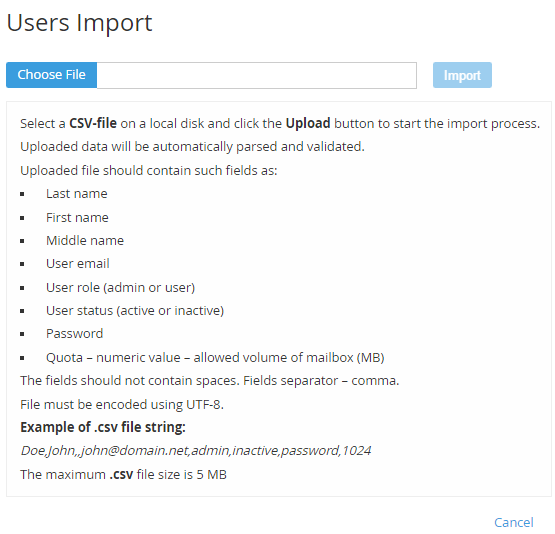Uploading the CSV file
To upload the CSV file that has been prepared previously (see Creating the CSV file):
- Sign in to the Customer Control Panel.
- Click Users on the Navigation Bar.
- On the Users page (see Viewing the List of Users), click the Import button.
On the Users Import page, click the Choose File button.
Select the CSV file in the dialog box. The filename appears next to the Choose File button.
Click Import. The Workspace displays the Import Users page with the import statuses of users.
The list of imported users will be displayed at the end of the checking process.
- Click Next. The Users Import page displays the list of Applications.
- Select the Applications, which will be available for imported Users.
- Click Next. The Users Import page displays the list of imported Users, which will have the Created status.