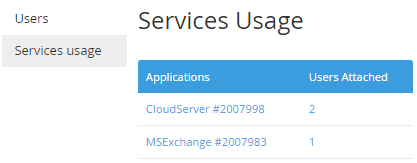Viewing information about Service's usage
To view information about a number of Users who use the certain Service:
- Sign in to the Customer Control Panel.
- Click Users on the Navigation Bar.
- On the left panel of the Users page (see Viewing the List of Users), click Services usage.
The Services Usage page displays the table with the following columns:
- Application — a name of the Service;
- Users Attached — a number of the Users that use the Service.
You can go to the Users page for the selected Service (see Viewing the List of Users) using service's name link.