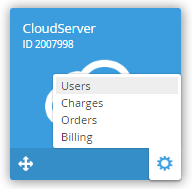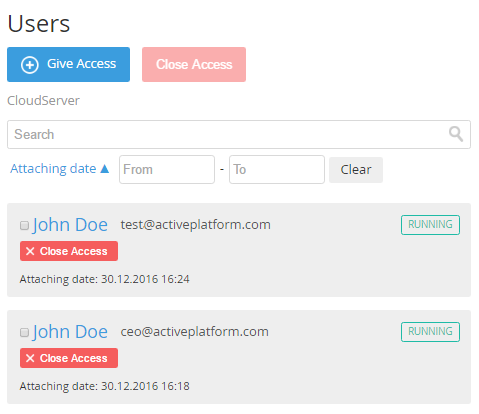Viewing the List of Users with access to a Service
To get the List of Users who have got the access to Service:
- Sign in to the Customer Control Panel.
- Click Applications on the Navigation Bar.
- Point to the icon of the required Service.
Click the icon that is displayed on the icon of the Service.
Click the Users item in the menu.
- The Workspace displays the list of the Users who have access to the selected Service.
You can use the Search field or the Attaching date field to find particular User.
Depending on the Service, you can:
- login in to the Service, using credentials of the selected user;
- deny an access for the user or group of users (see Closing access to the Service for the group of Users);
- create a new user (see Creating an Internal User);
- grant access to the Service for existing users (see Giving access to the Service).