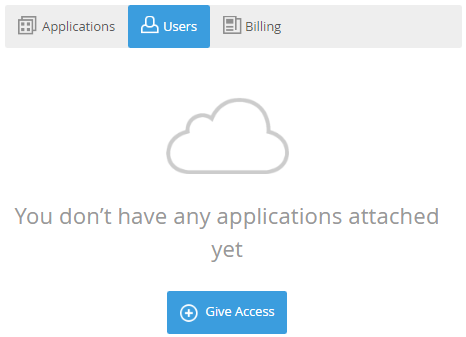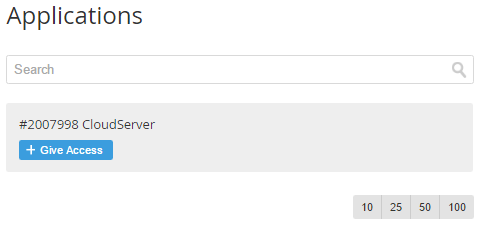Giving access to a Service
To assign a Service to the Users:
- Sign in to the Customer Control Panel.
- Click Users on the Navigation Bar.
- Click the Services link in the row with the required user. The Applications section appears.
- Click Give Access. The Workspace displays the list of Subscriptions for the Services, that are available for the selected User.
Click the Give Access button for the required Service. The User will get access to the selected Service.
The Give Access button is not displayed if the selected Service does not support giving access to Users. As a workaround, it is possible to create a new Internal user with the Admin role who will have access to all Services (see Creating an Internal User).