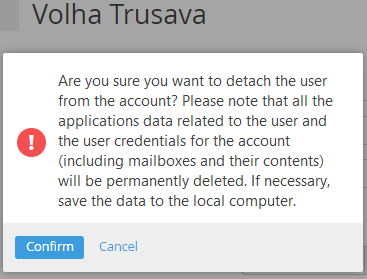Detaching an Internal user from the Account
When an Internal user is detached from the Account, all the services data and user credentials in the Account (including mailboxes and their content) are permanently deleted.
To deactivate an Internal user:
- Sign in to Customer Control Panel.
- Click Users on the Navigation Bar. The Workspace displays the Users list (see Viewing the List of Users).
In the Users list, click the name of a user, who should be detached. The form with a general information about user appears (see Managing an Internal user).
You can also access the user's general information form from the Users page of the service by clicking the name of a user in the List (see Viewing the List of Users with access to the Service).- Click the Detach User button.
- Click Confirm in the confirmation dialog box. An Internal user is detached from the Account.