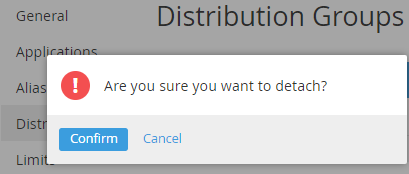Removing an Internal User from a distribution group
An Internal User cannot be removed from the Default distribution group.
To remove an Internal User from a distribution group:
- Sign in to Customer Control Panel.
- Click Users on the Navigation Bar. The Workspace displays the List of Users (see Viewing the List of Users).
- Click the name of the required User in the list. The Workspace displays the information about the selected User.
- Click Distribution groups in the left navigation panel. The Workspace displays the Distribution Groups page with the list of distribution groups of the selected Internal User.
- Click Detach in the row with the required distribution group.
- Click Confirm in the confirmation dialog box. The User is removed from the selected distribution group.