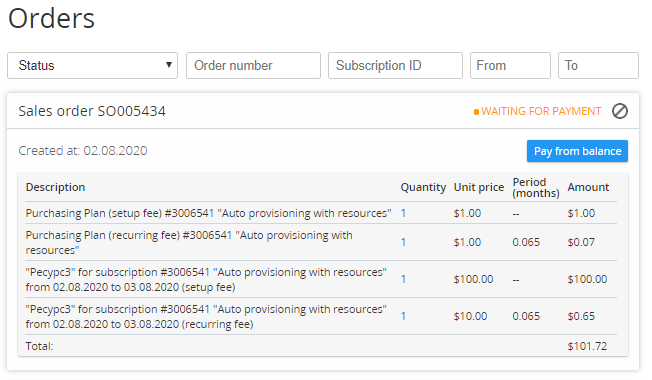Canceling an Order manually
For the Postpay model, an Order can not be canceled.
Only Orders in the Waiting for payment or Waiting for provisioning status can be canceled manually. If an Account already paid for the invoice via bank transfer, but the Order did not change the status yet, after cancelling the Order, contact the technical support team: the related Payment in the platform is cancelled automatically.
To cancel an unpaid Order:
- Sign in to the Customer Control Panel.
- On the Navigation Bar, go to Billing.
- In the Horizontal navigation menu, go to Orders. The Orders page is displayed.
- Find in the list the required Order in the Waiting for payment or Waiting for provisioning status and, in the header of the Order block, click .
- In the confirmation window, click Confirm. The selected Order is canceled and excluded from the list of Orders.