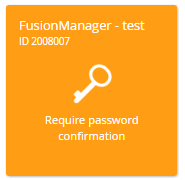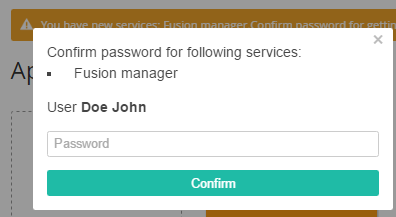Getting access to an Application
After signing in to the Customer Control Panel, it is possible to get access to Applications seamlessly without additional authentication.
Getting access to the Application
To get access to an Application:
Sign in to the Customer Control Panel. Depending on the access level of a user, the list of Subscriptions with Entry points of Applications (see Viewing the list of Subscriptions) or the list of the Applications (see Working with the list of Applications) is displayed.
Сlick the Entry point of the required Application. The page of the selected Application is displayed without prompting for the credentials.
Confirmation of the user password
Some Applications require the one-time confirmation of the user password. These Applications have a special label on the Entry points. Also, on the Notification panel, a message is displayed.
To confirm the user password:
- Click the Entry Point of the required Application.
- In the pop-up window, in the Password field, enter the user password.
- Click Confirm. The Application will be available for use.