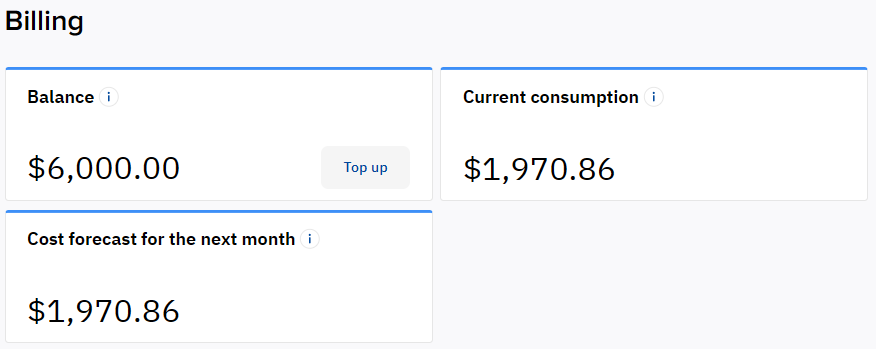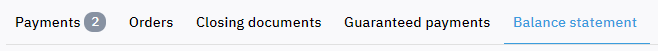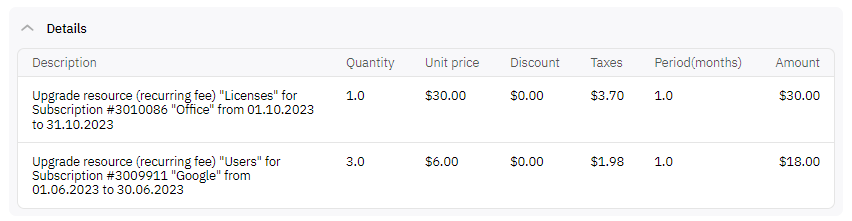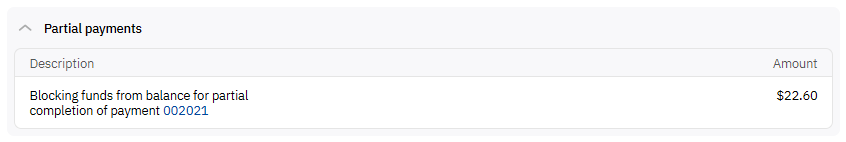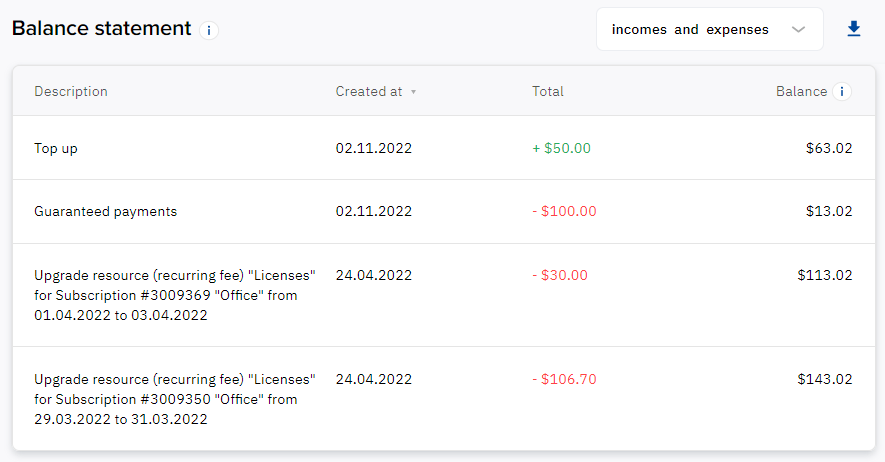Balance statement
The balance statement displays the flow of funds for your account balance. It includes the lists of blocked charges and the list of transactions:
- The blocked amount is not included in the Balance widget and consists of two groups:
- The amount reserved on the account balance as an advance sum for all prepaid subscriptions of your account for the current and future billing periods. Funds are blocked in portions called charges. Every charge corresponds to an item of an order. The blocked amount is finally withdrawn from your account and the blocked charges are closed depending on the billing terms — on the billing day, on any day as a result of performing an operation with a subscription, or immediately after the subscription purchase.
The amount of partial payments made from the balance (see Payment methods). These blocked funds are withdrawn from the balance once the remaining part of the payments is completed.
- Transactions — operations caused an increase (incomes) or reduction (expenses) of the account balance. The following operations can increase your balance: topping up, corrections, refunds, and providing a guaranteed payment. The following operations can reduce your balance: closing a charge, corrections, and revoking a guaranteed payment. The balance amount in the list of transactions corresponds to the sum of the amount displayed in the Balance widget and the blocked amount.
The amount on the account balance equals the difference between the funds received as a result of paying a payment and the funds spent on subscriptions. For example, paying a payment for an order is reflected in the balance history twice: first as a balance top-up for the payment amount, then as expenses for each item of this order.
To view the balance statement, in the navigation menu, select Billing > Balance statement. A page is displayed with the following elements:
Widgets.
- The navigation menu of the Billing section.
- Blocked amount — the list of blocked charges.
- Balance statement — the list of transactions (incomes and expenses).
If a list has more than 10 records, pagination is used for the list. To go to the next or any other page, use the pagination buttons at the bottom of the page.
The Blocked amount list includes the following elements:
- The total amount of the blocked charges.
- The Details table (collapsed by default) with the following columns:
- The name of a resource, the ID and name of a subscription, the covered period, and the type of charge.
- The number of purchased units of a resource or service.
- The unit price of a resource or service.
- Discount.
- The sum of taxes in a charge.
The covered period (in months). The period is not specified for one-time payments (for example, the setup fee).
- The amount considering the quantity, unit price, period, and discount.
The Partial payments table (collapsed by default) with the following columns:
Description — information about partial payments, including the payment numbers displayed as links (see View payment details).
Amount — the partial payment amount.
The Balance statement list includes the following elements:
- A filter by the transaction type — select transactions to be displayed in the list:
- Incomes and expenses — all transactions.
- Incomes — transactions that increase the account balance.
- Expenses — transactions that reduce the account balance.
- A table with the following columns:
- Detailed information about a transaction.
- The transaction creation date. It is also used for sorting the list. By default, the most recent transactions are displayed at the top.
- The transaction value with the corresponding sign
+or-. - The account balance after completing a transaction. It is calculated as the sum of the available and the blocked amounts.
You can download an XLSX file with a transaction report according to the selected type:
- Select the transaction type from the list.
- Next to the list, click .
- Wait for the file to download.