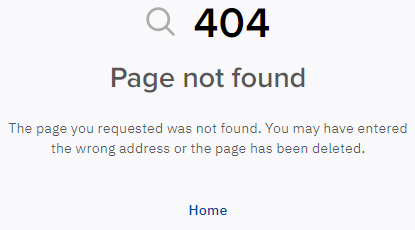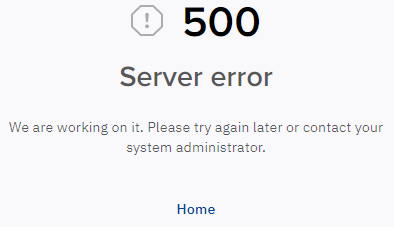Help
In this article:
Support
To go to the Support page:
- Click the user name in the upper right corner on any page. The user menu is displayed.
- In the user menu, select Support. Depending on your reseller, an internal or external page is displayed. The external support page may include links to the knowledge base, the contacts of the technical support team, and a feedback form. See also the Support widget on the Main page (see Main page).
Errors
If a component of the Customer Control Panel or infrastructure provider fails, an error page is displayed instead of the requested page. An error page includes the type and code of an error.
If you encounter an error, contact technical support and describe the exact sequence of operations that led to this error.