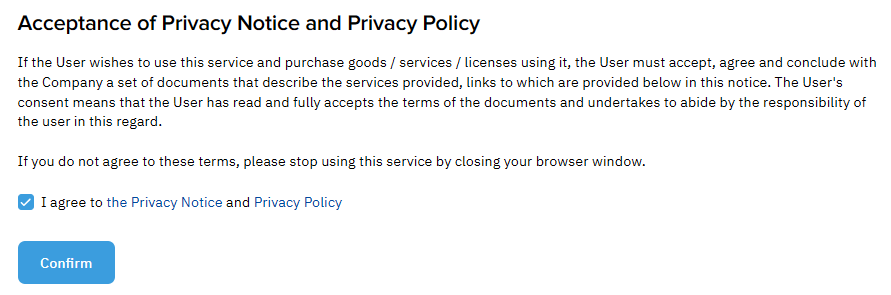Accept agreements
Your reseller and vendors may require you to accept the following agreements:
Privacy Notice and Privacy Policy — accepted on behalf of the user who signed in to the Customer Control Panel.
Terms and Conditions — an agreement between the reseller and the customer. It is accepted on behalf of the account linked to the user.
Microsoft Customer Agreement — an agreement between Microsoft as the vendor and the customer. This is required if the customer orders a subscription for Microsoft services. It is accepted on behalf of the account linked to the user.
Your reseller and vendors can also request re‑acceptance of agreements at any time. The current agreement remains valid until a new one is accepted. For more information about the customer’s accepted agreements, see Account agreements and My profile.
The acceptance of all agreements is mandatory to use the Customer Control Panel.
If there are any agreements that have not yet been accepted, individual consent request windows for each agreement are displayed in sequence immediately after logging in to the Customer Control Panel (see Log in to the Customer Control Panel).
To accept the agreements:
- Follow the links and read the documents.
- Confirm you agree — select the checkbox.
- Click Apply.