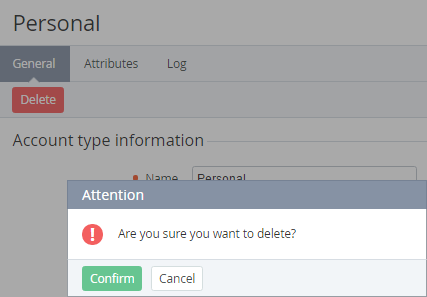Deleting an Account Type
You cannot delete an Account Type if the Accounts of this type have been already existing.
If Account Type was deleted by Operator (upline Reseller), these Account Type will be changed or deleted for the downline Resellers.
To delete an Account Type:
- Sign in to the Operator Control Panel.
- On the Navigation Bar click Settings > Billing > Account Types. The Workspace displays the List of Account Types (see Viewing the List of Account Types).
- Click the ID or Name link for the required Account Type.
- On the Toolbar of the account type's details page, click the Delete button.
- Click Confirm in the pop-up window.