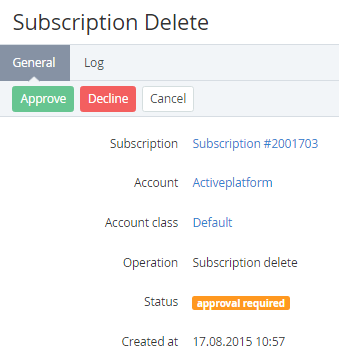Managing Manual Operations
To manage a Manual Operation:
- Sign in to the Operator Control Panel.
- Click Operations > Operations > Manual Operations on the Navigation Bar.
- You can click on the ID or View link to view subscription details and approve changes.
The page consists the following blocks:- Subscription — details of the subscription to which the operation refers (see Viewing and updating Subscription's details);
- Account — a customer account name (see Viewing and updating an Account's details);
- Account Class — a customer account class (see Account Classes);
- Operation — operation details;
- Status — a status of the subscription.
- Approval required - the operation requires an approval;
- Approved - the operation was approved;
- Declined - the operation was declined.
- Created at — a status of the subscription.
- Approve - to complete the manual operation (the order will be completed);
- Decline - to decline the manual operation (the order will get the Activating failed status);
- Cancel - to close the page without any changes.