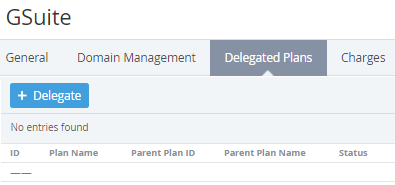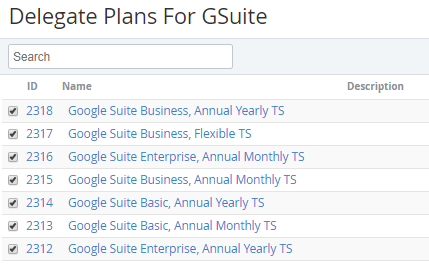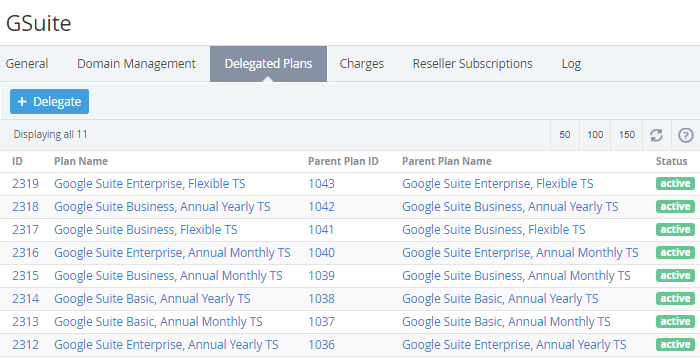Delegating Plans to the Reseller
The Plans delegation is used to organize the process of the Services reselling.
Before the creation of the Plans, you should add Plan Classes (see Managing Plan Classes), which will be used for these Plans (see Managing Plans).
If a Plan is delegated to a downline Resellers, the Plan Class is assigned to that Plan as has been set by the Operator (upline Reseller). The Switchable Plans that are connected to the Plan are not delegated (see Managing Switchable Plans).
Only Plans with the Active status can be delegated and only to the Resellers at one level below the current Reseller (Operator).
The Plan Category is delegated together with the Plan and:
- if a downline Reseller doesn't have the Plan Category with the same key (see Viewing the List of Plan Categories) as delegated Plan Category, then the new Plan Category is created for the downline Reseller with an empty Description field, and with the same name and the same key and as delegated Plan Category;
- if a downline Reseller has the Plan Category with the same key as delegated Plan Category, then the delegated Plan will be attributed to already existing Plan Category of the downline Reseller.
The related Product and Product Category are not delegated (see Products).
Reseller can delegate a delegated Plan to its downline Resellers.
To delegate a Plan to a Reseller:
- Sign in to the Operator Control Panel.
- On the Navigation Bar, click Operations > Operations > Resellers. The Workspace displays the List of Resellers (see Viewing the List of Resellers).
- Click the Name link of the required Reseller. The page with the detailed information about the selected Reseller appears (see Viewing and updating Reseller general information).
- Click the Delegated Plans tab. The Workspace displays the List of delegated Plans (see Viewing the List of delegated Plans)
- Click the Delegate button on the Toolbar of the Delegated Plans tab.
Select the Plans you need to delegate on the Delegate Plans page.
You can use the Search field on the Toolbar and sorting functions for the ID and Name rows to find Plans which will be delegated.
Click Add. The updated List of delegated Plans is displayed on the Reseller's page.