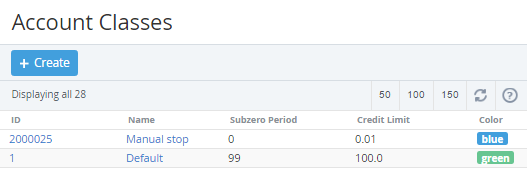Viewing the List of Account Classes
To view the List of Account Classes:
- Sign in to the Operator Control Panel.
- On the Navigation Bar, click Settings > Billing > Account Classes. The Workspace displays the List of Account Classes.
The Workspace displays the following blocks:- Top bar (for more information see Working with the List of Objects);
- List of Account Classes with the following columns:
- ID — a unique identification number of the Account Type;
- Name — a name of the Account Type;
- Subzero period — a number of days, during which the Account balance can be negative without moving to the Credit hold status (see Credit hold of the Account) if the Account Balance was less or equal Credit limit. The Customers can use Guaranteed Payments (see Managing Guaranteed Payments);
- Credit limit — a limit, within which the Account balance can be negative without moving to the Credit hold status (see Credit hold of the Account), during the Subzero period;
- Colour — a colour that is used in the List of Accounts (see Viewing the List of Accounts) for this Account Type.