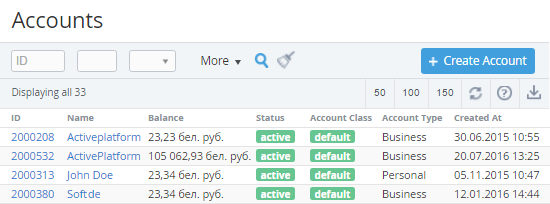Viewing the List of Accounts
The List of Accounts displays all created Accounts. To view the List of Accounts:
- Sign in to the Operator Control Panel.
- Click Operations > Operations > Accounts on the Navigation Bar.
The Workspace displays the following blocks:- Top bar (for more information see Working with the List of Objects) that includes the following filters:
Account type — filtering by the type that is assigned to each Account (see Account Types);
Account class — filtering by certain group of customer (see Account Classes);
Manager — filtering by the Manager who is linked with Accounts (see Staff management);
Credit limit — filtering by the range of which the account balance can be negative without going into the Credit hold status (see Credit hold of the Account);
Balance — filtering by the current account balance.
- List of Accounts with the following rows:
- ID — a unique identification number of the account;
- Name — a customer name;
- Balance — a current value of the account balance;
Status — one of the following Account statuses:
Active - an Account is available for any possible operation (for more information see Managing Account statuses);
Administrative hold — an Account was blocked by Manager (see Moving an Account to the Administrative hold);
Credit hold — an Account was blocked automatically due to the debt on the Account Balance (see Credit hold of the Account). You can set the parameters of moving an Account to the credit hold in the Account class, to which the Account relates (see Account Classes).
Deleted — an Account was deleted by a Manager (see Deleting an Account).
- Account Class — a term of accounts (see Account Classes);
- Account Type — an account type (see Account Types);
- Created At — a date and time of account creation.
- Top bar (for more information see Working with the List of Objects) that includes the following filters: