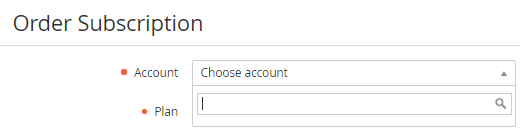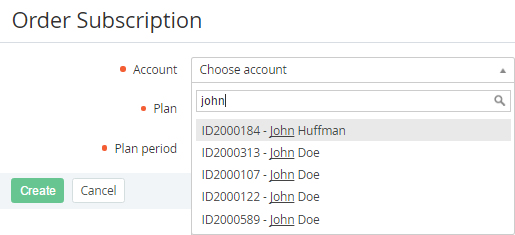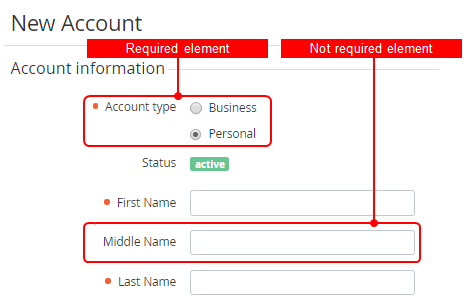Working with page elements
You can use the following functions on the most of the pages of the Operator Control Panel:
Integrated search function
Pages for creating and updating system objects contain the drop-down lists with the search function. For example, the Account list on the Order Subscription page (see Purchasing a Subscription at the Plan prices) has the search function.
To use the integrated search function:
- Click the Account drop-down list. You see the list of items.
- Type a search request in the search box, for example, a customer name. You see the search result in the drop-down list.
- Click the required customer. You see selected name in the Account box.
Required elements
When you create or update the information in pages of the Control Operator Panel, you can use several types of elements (boxes, drop-down lists, checkboxes, etc.).
Required elements have the special sign which is located before a name of the element.
Notifications about closing a page without saving changes
If a Manager tries to leave a page without saving, the notification message will be displayed.
To save changes:
- Click the Close button in the notification window.
- Save changes on the page.