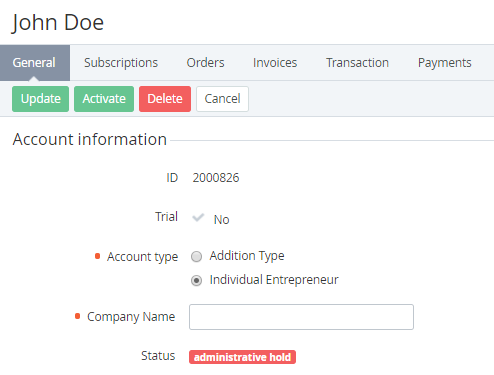Returning an Account from Administrative hold
After returning an Account from administrative hold, the Users, which are attached to this Account, get the access to the Customer Control Panel for this Account. Subscriptions with Active and Graced status get these statuses back. Other Subscriptions don't change their statuses.
Complete the following steps to return the Account from the administrative hold:
- Sign in to the Operator Control Panel.
- Click Operations > Operations > Accounts on the Navigation Bar.
- Click the ID or Name link for the required account in the List of Accounts.
- On the General tab, click the Activate button.