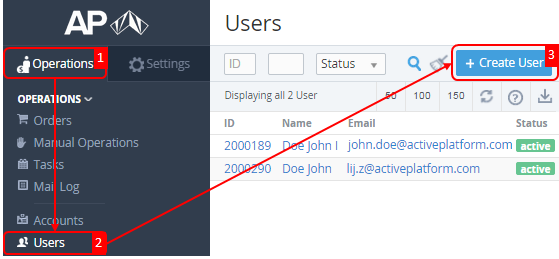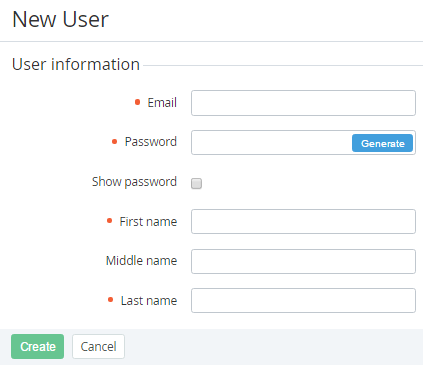Creating a User
To create a new User:
- Sign in to the Operator Control Panel.
- Click Operations > Operations > Users on the Navigation Bar. The Workspace displays the List of Users.
Click the Create User button on the Toolbar. The New User page displays on the screen.
Also, you can use the Create User button on the User tab of the Account page (see Viewing and updating an Account's details) to add a new user to the selected account.
- Enter the following user information in the User information area:
- The email and password, which will be used to sign in to the system. You can use the Generate button to generate password automatically. The Show password checkbox is used to display the entered password.
- The username and contact information.
- Click Create. The new user has been created and appeared in the List of users. Next, you should attach created User to the Account (see Managing Account's Users).