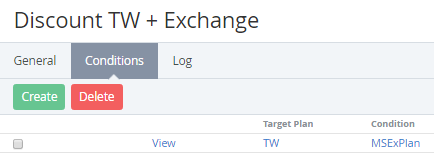Viewing Conditions of the Discount
To view the List of Conditions:
- Sign in to the Operator Control Panel.
- On the Navigation Bar, click Operations > Products > Discounts. The Workspace displays the List of Discounts (see Viewing the List of Discounts).
- Select the Discount of the Condition type, by clicking on the link in the ID or Name column.
- Go to the Conditions tab. The Workspace displays the list of added Conditions.
The Conditions tab consists the following blocks:- Top bar (for more information see Working with Lists of Objects);
- List of Conditions with the following columns:
- The View link allows to view and to edit the Condition.
- Target Plan — a name of the Plan, for which the Discount will be applied if the condition is fulfilled.
- Condition — a name of the Plan that must be ordered to get the Discount for the Target Plan.