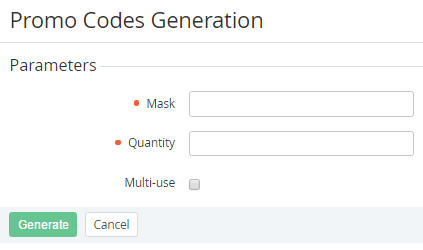Generating Promo Codes
To generate Promo Codes for Discount:
- Sign in to the Operator Control Panel.
- On the Navigation Bar, click Operations > Products > Discounts. The Workspace displays the List of Discounts (see Viewing the List of Discounts).
- Select the Promo Code discount, for which you want to create Promo Codes, by clicking on the link in the ID or Name column.
- Go to the Promo Codes tab. The Workspace displays the list of added Promo Codes.
- On the Toolbar click, the Generate Promo Codes button. The Workspace displays the Promo Codes Generation page.
- In the Mask field, type a mask for codes using the following format:
- a symbol %;
- a number (after symbol % ) that indicates a count of symbols in the promo code (minimum 6 symbols. (e.g. %7).
- a set of characters that you want to see as a part of the code (e.g. PROMO)
Examples: New%7, %6New, New%8promo%6code.
- In the Quantity field, type a number of the promo codes that will be generated.
- Set the Multi-use checkbox, if the added promo codes can be used more than once.
- Click Generate. The list of added promo codes will be displayed on the screen (see Viewing the List of Promo Codes).