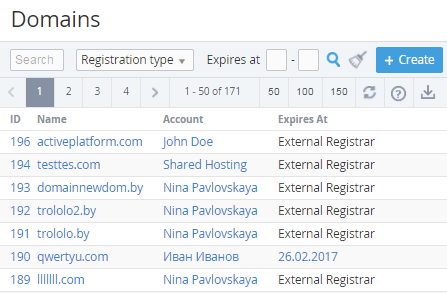Viewing the List of Domains
To view the List of Domains:
- Sign in to the Operator Control Panel.
- On the Navigation Bar, click Operation > Products > Domains. The Workspace displays the List of Domains.
The Workspace displays the following blocks:
- Top bar (for more information see Working with Lists of Objects);
- List of Domains with the following columns:
- ID — a unique identification number of the domain;
- Name — a domain name;
- Account — a name of the account that owns the domain;
- Expires At — an expiration date of the registration of the domain. The External Registrar mark is displayed to External domains. You can click the date link to view the Subscription's details (see Viewing and updating Subscription's details).