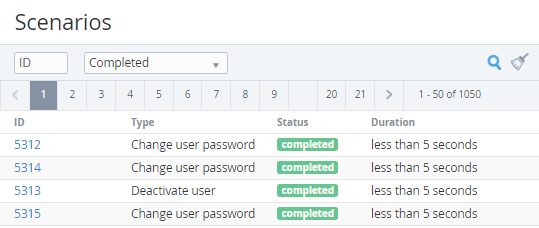Viewing Automatic Operations Details
To view the list of operations that based on Scenarios:
Also, you can get information about the operation that is required for completing Order on the Scenarios tab of the order's details page (see Viewing Order's Details).
- Sign in to the Operator Control Panel.
- Click Operations > Operations > Scenarios on the Navigation Bar.
The Workspace displays the following blocks:- Top bar (for more information see Working with the List of Objects);
- List of Scenarios with the following columns:
- ID — a unique identification number of the scenario;
- Type — a type of the operation that is performed using the scenario;
- Status — one of the following statuses of the scenario:
- Completed — a scenario has been successfully processed;
- Failed — a scenario has not been completed due to the error occurred;
- Running — a scenario is performed.
- Duration — a duration of the operation. The duration is displayed, only for scenarios with the Completed status.