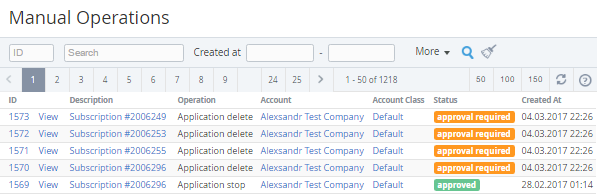Viewing the List of Manual Operations
To view the List of Manual operations, which require manager's approval:
- Sign in to the Operator Control Panel.
- Click Operations > Operations > Manual Operations on the Navigation Bar.
The Workspace displays the following blocks:- Top bar (for more information see Working with the List of Objects);
- List of Manual Operations with the following columns:
- ID — a unique identification number of the operation;
- View link — viewing Manual operation details;
- Description — detailed information about the Subscription;
- Operation — the operation type:
- Subscription stop - approval of the Subscription stop;
- Subscription delete - approval of the Subscription deletion;
- Auction domain install — approval of the payment of the Charge for the auction domain;
- Application install - approval of the application installation;
- Application start - approval of the application start;
- Application stop - approval of the application stop;
- Application update - approval of the application update
- Application renew - approval of the application renew
- Application delete - approval of the application deletion.
- Account — the name of Account, which owns the Subscription requiring manual approval (see Viewing and updating an Account's details);
- Account Class — the customer Account Class (see Account Classes);
- Status — the status of an operation:
- Approval required - the operation requires approval;
- Approved — the operation was approved;
- Declined — the operation was declined.
- Created At — a date and time of operation creation.