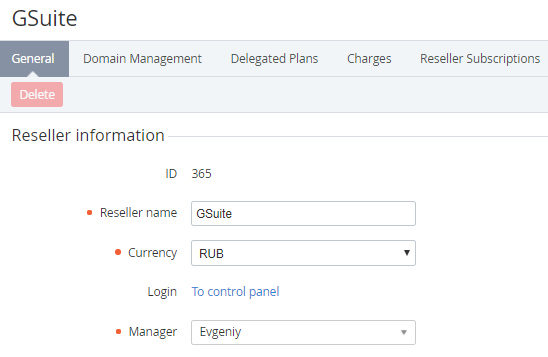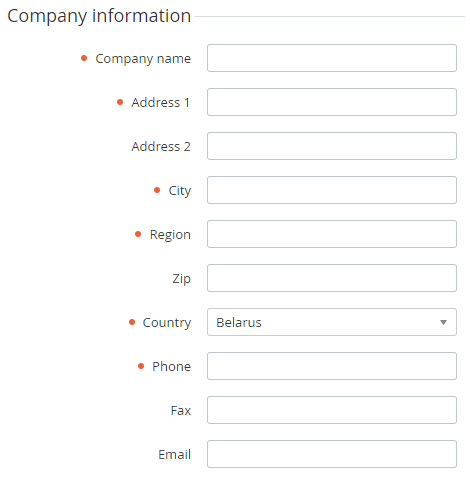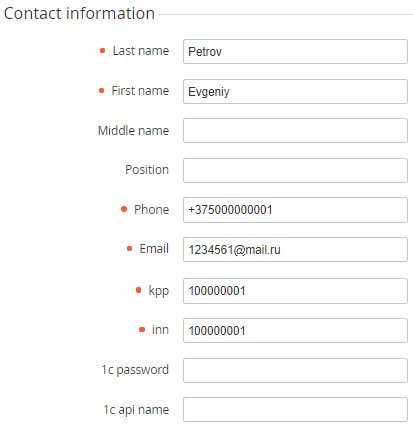Viewing and updating Reseller general information
To view and update Reseller general information:
- Sign in to the Operator Control Panel.
- On the Navigation Bar, click Operations > Operations > Resellers. The Workspace displays the List of Resellers.
- Click the Name link of the required Reseller. The Workspace displays the following information about the selected Reseller:
- In the Reseller Information group:
- ID — a unique identification number of the Reseller;
- Reseller name - the name of the Reseller that will be displayed on the Operator (Reseller) Control Panel;
- Currency - national currency of the new Reseller;
- Manager - a manager of the upline Reseller (Operator) who is responsible for this Reseller.
- Company information group - information about the Reseller.
- Contact information - contact information of the Reseller.
- Optionally, the page can contain a set of additional fields, which is determined by the Reseller's Attributes (see Creating an Attribute). For example, reseller_mpn_id — Microsoft Partner Network ID. The value of MPN ID will be sent to Microsoft after ordering Microsoft cloud service by a Customer/Manager of the Reseller.
- Click Update to save changes.