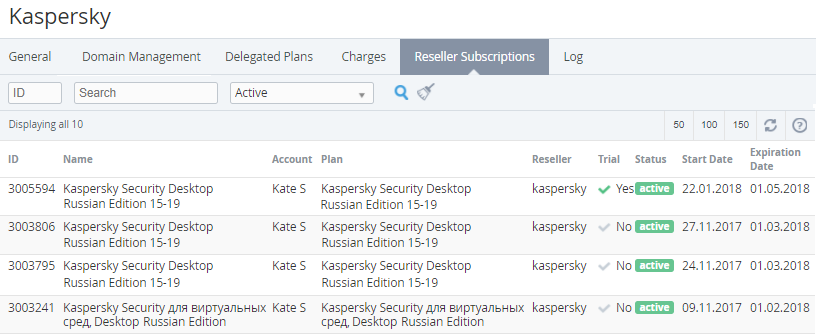Viewing Reseller Subscriptions
To view subscription's charges for a reseller:
- Sign in to the Operator Control Panel.
- On the Navigation Bar, click Operations > Operations > Resellers. The Workspace displays the List of Resellers.
- Click the Name link of the required Reseller.
- Go to the Reseller Subscriptions tab.
The Workspace displays the following blocks:- Top bar (for more information see Working with the List of Objects);
- List of Subscriptions (for more information see Viewing the List of Subscriptions).