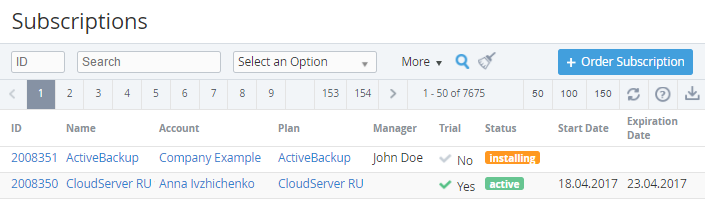Viewing the List of Subscriptions
The List of Subscriptions displays all Subscriptions that were ordered in the Operator Control Panel and Customer Control Panel.
To view the List of Subscriptions:
- Sign in to the Operator Control Panel.
- Click Operations > Operations > Subscriptions on the Navigation Bar.
The Workspace displays the following blocks:- Top bar (for more information see Working with the List of Objects) that can be used to:
- Find a Subscription using its ID or Name;
- Filter the List of Subscriptions.
- List of Subscriptions with the following columns:
- ID — the unique identification number of the Subscription;
- Name — the Subscription name;
- Account — the Account name;
- Plan — the name of the Plan;
- Manager - the Manager name;
- Trial — the type of a Subscription:
- Yes — Subscription to the free trial Plan period;
- No — Subscription to the paid Plan period.
Status — the Subscription status.
- Start Date — the activation date of the Subscription;
- Expiration Date — the expiration date of the Subscription.
- Top bar (for more information see Working with the List of Objects) that can be used to: