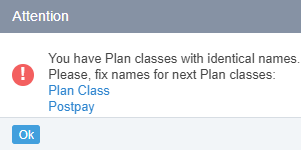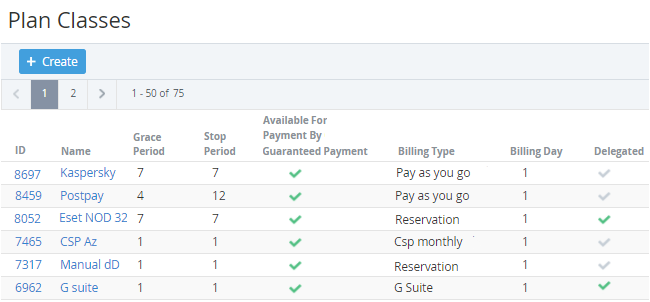Viewing the List of Plan Classes
If a downline Reseller has a Plan Class with the same name as delegated Plan Class then a warning message appears when viewing the List of Plan Classes:
The warning message lists the Plan Classes with the same names as delegated Plan Classes. In that case the downline Reseller should rename the listed Plan Classes (see Viewing and Updating a Plan Class). The name of the Plan Class in the warning message is a link to the corresponding Plan Class details page.
To view the List of Plan Classes:
- Sign in to the Operator Control Panel.
- On the Navigation Bar, click Operations > Products > Plan Classes.
The Workspace displays the following blocks:- Top bar (for more information see Working with the List of Objects).
- List of Plan Classes with the following columns:
- ID — a unique identification number of the Plan Class.
- Name — a name of the Plan Class.
- Grace period — a number of days after the end of the Subscription period, during which the Subscription will be still working without a Payment.
- Stop period — a number of days after the Grace period. During this period the subscription will be stopped, but will not be deleted. The Subscription is deleted if this period ends.
- Billing type - the charging model of a service.
- Billing day — a date of the month when Invoices (see Managing Invoices) will be created and Charges (see Charges) changes their statuses.
- Delegated - if the Plan Class was delegated from Operator (upstream Reseller). Delegated Plan Class is available in read-only mode. If Plans Class was changed or deleted by Operator (upline Reseller), these Plan Classes or Account Types will be changed or deleted for the downline Resellers.