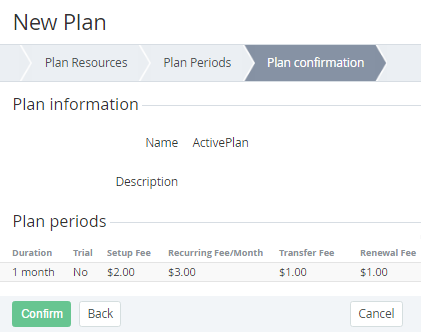Plan confirmation by Microsoft CSP program
To confirm the plan configuration that was set in the previous steps, perform the following steps in the Plan confirmation step:
- Check Plan information and created Plan periods.
You can use the Back button to return to the change configuration of the Plan. - Click Confirm. The new plan will be displayed on the List of Plans (see Viewing the List of Plans).