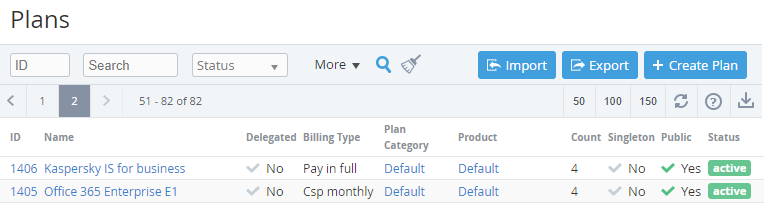Viewing the List of Plans
To view the List of Plans:
- Sign in to the Operator Control Panel.
- Click Operations > Products > Plans on the Navigation Bar.
The Workspace displays the following blocks:- Top bar (see Working with the List of Objects). Top bar allows:
- to find a Plan by:
- ID.
- Name.
- to sort the Plans list by:
- Status.
- Plan Category.
- Product.
- to create a new Plan.
- to export the list of Plans (see Exporting Plans).
- to import the list of Plans (see Importing the List of Plans).
- to find a Plan by:
- List of Plans with the following columns:
- ID — a unique identification number of the Plan.
- Name — a name of the Plan.
- Delegated — an indication if the Plan was delegated by upline Reseller (see Managing Resellers).
- Billing type — a billing type of the Plan (see Plan Information).
- Plan Category — a name of the Plan Category (see Managing Plan Categories).
- Product - a link to the Plan Product (see Managing Product).
- Count — a number of Subscriptions to the Plan.
- Singleton - an indication if it is possible for an Account to have several active Subscriptions to the Plan.
- Public — an indication if the Plan is available for sale.
- Status — the Plan status:
- active - the Plan is available for customers.
- inactive - the Plan is not available for customers.
- deactivated by provider - the Plan was deactivated by upline Reseller.
- Top bar (see Working with the List of Objects). Top bar allows: