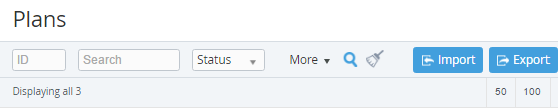Exporting Plans
To export a List of Plans to the MS Excel file:
- Sign in to the Operator Control Panel.
- Click Operations > Products > Plans on the Navigation Bar. The Workspace displays the List of Plans (see Viewing the List of Plans).
- On the Toolbar, click the Export button.
- In the pop-up window choose the folder to save file and click the Save file.