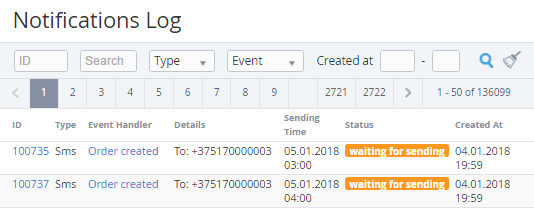Notifications Log
Notification Log is used to send Notifications (see Notification Configuration) for Users and Managers about certain Events in ActivePlatform.
After the Event emerges, the Event Handler (see Managing Event Handlers) triggers for this Event. The Event Handlers create a Notification using Template (see Managing Notification Templates) and send it to the certain recipients.
To view the Notification Log:
- Sign in to the Operator Control Panel.
- Click Operations > Operations > Notifications Log on the Navigation Bar.
The Notification Log page consist the following blocks:
- Top bar (for more information see Working with the List of Objects);
- Notification Log with the following columns:
- ID — a unique identification number of the notification.
- Type — a type of the notification: SMS, Email, Customer Control Panel.
- Event Handler — a type of Event Handler that generated the notification.
- Details — detailed information about notification event.
- Sending Time — a date and time when the notification was or will be sent.
- Status — a status of subscription:
- Completed - a notification was sent;
- Waiting for sending - a notification is waiting in the sending queue.
- Created At — a date and time of the notification creation.