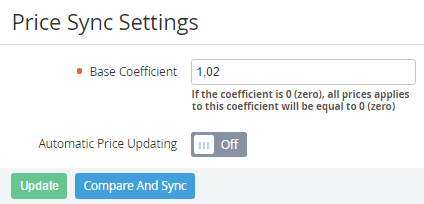Configuring a synchronisation of the Plan Resources
To configuring a synchronisation of Plan Resources, which are provided by Microsoft CSP Programm:
- Sign in to the Operator Control Panel.
- On the Navigation Bar, click Settings > Plugins > Price Sync Settings. The Workspace displays the Price Sync Settings page.
In the Base Coefficient field, type a value by which the price will be multiplied in the file. By default the coefficient equal to 1.
In the Base coefficient field, you can enter only positive values (or zero) with up to 3 decimal places.
If the 0 value was entered in the Base Coefficient field, all prices would be equal to zero.
- Using the switcher, choose on of the following way of the price synchronisation:
- Off — the synchronisation is performed manually with the help of the special wizard (see Manual synchronisation of Plan Resources).
- On - the synchronisation is performed automatically when the Operator or parent Reseller has updated the prices (see Automatic synchronisation of Plan Resources).
Click Update button to save changes to the settings.
The new Base Coefficient will be applied only after next synchronization of the prices.