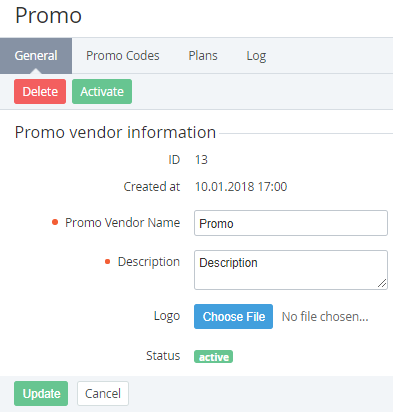Managing the Promo Vendor and its promo codes
To manage a Promo Vendor and view its details:
- Sign in to the Operator Control Panel.
- On the Navigation Bar click Settings > Plugins > Promo Vendors. The Workspace displays the List of Promo Vendors (see Viewing the list of Promo Vendors).
- Click the ID or Promo Vendor Name of the required Promo Vendor. The page with the Promo Vendor details appears.
The Promo Vendor page consists of the following tabs:- General tab contains general information about the Promo Vendor (see Creating a Promo Vendor);
- Promo Codes tab contains information about the Promo Vendor promo codes (see Viewing the list of external promo codes);
- Plans - contains the information about the Promo Vendor Plans. After ordering a paid Subscription for a Promo Vendor Plan the Customer is provided with a promo code (see Viewing and updating the list of Promo Vendor Plans);
- Log tab contains the records of all the changes that were made to the Promo Vendor (see Viewing the Event Log).
To update general information about the Promo Vendor:
- Edit the available parameters on the General tab.
- Click the Update button to apply the changes.