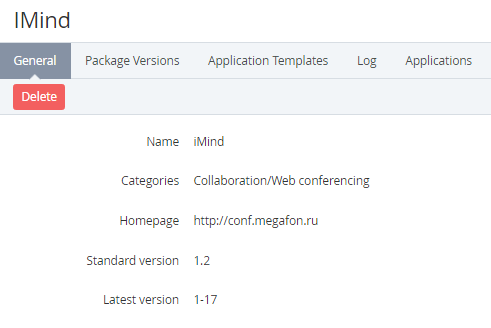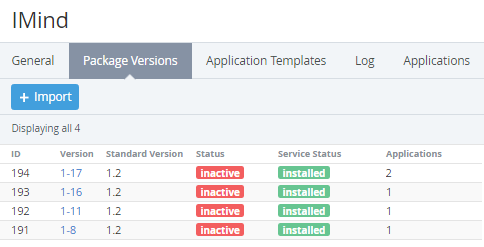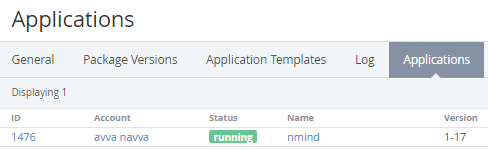Viewing Package's details
To view Package's details:
- Sign in to the Operator Control Panel.
- On the Navigation Bar, click Settings > Configuration > Packages. The Workspace displays the List of Packages (see Viewing the List of Packages).
- Click the ID or Name link for the required Package.
The Package's page consists of following tabs:- General — the following general package's information:
- Name — a package name;
- Homepage — a reseller's website of the package;
- Categories — a category of package;
- Standard Version — a version of the package that is used by default;
- Latest Version — a version of the package that has been download at last time.
- General — the following general package's information:
- APS Package Versions — a list of package's versions, which have been imported to ActivePlatform;
- APS Package Versions — a list of package's versions, which have been imported to ActivePlatform;
- Application Templates — a list of Application Templates that are based on selected package (see Viewing the List of Application Templates);
- Event Log — a history of changes for the selected package (see Viewing an Object Log);
- Instances — a list of application's instances that are based on the selected package.