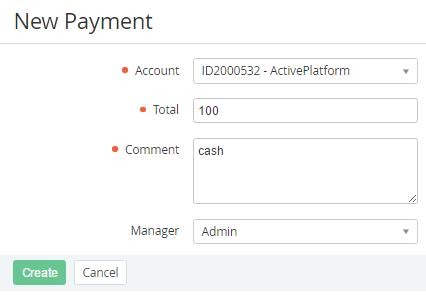Creating a Payment manually
Only the Payment for Manual Balance topping up can be created as described below. All other types of Payments are created automatically (see Managing Payments).
To create a Payment manually:
- Sign in to the Operator Control Panel.
- On the Navigation Bar click Operation > Finance > Payments. The Workspace displays the list of Payments.
- Click the Create Payment button on the Toolbar. The New Payment page displays on the screen.
In the Account list, select customer's account.
Also, you can create Payment via the Payment tab of the Account details page (see Viewing and updating an Account's details), but in this case, the Account field is filled by the account name and can not be changed.
- In the Total field, type the amount of the payment.
- Type the additional information in the Comment field.
- In the Manager list, select the employee who is responsible for managing the payment.
- Click Create. The Payment has been successfully created and displayed on the list of Payments.