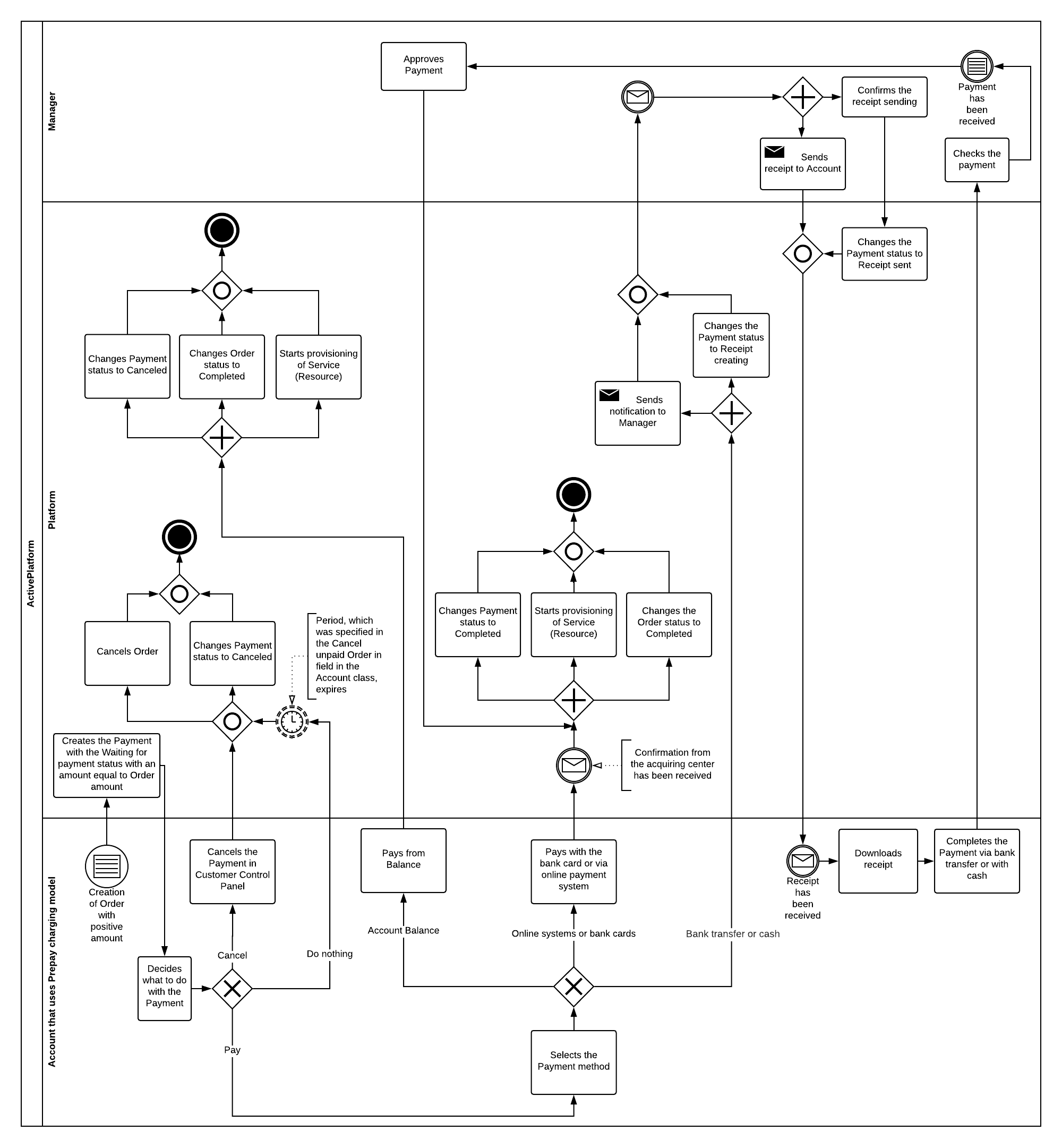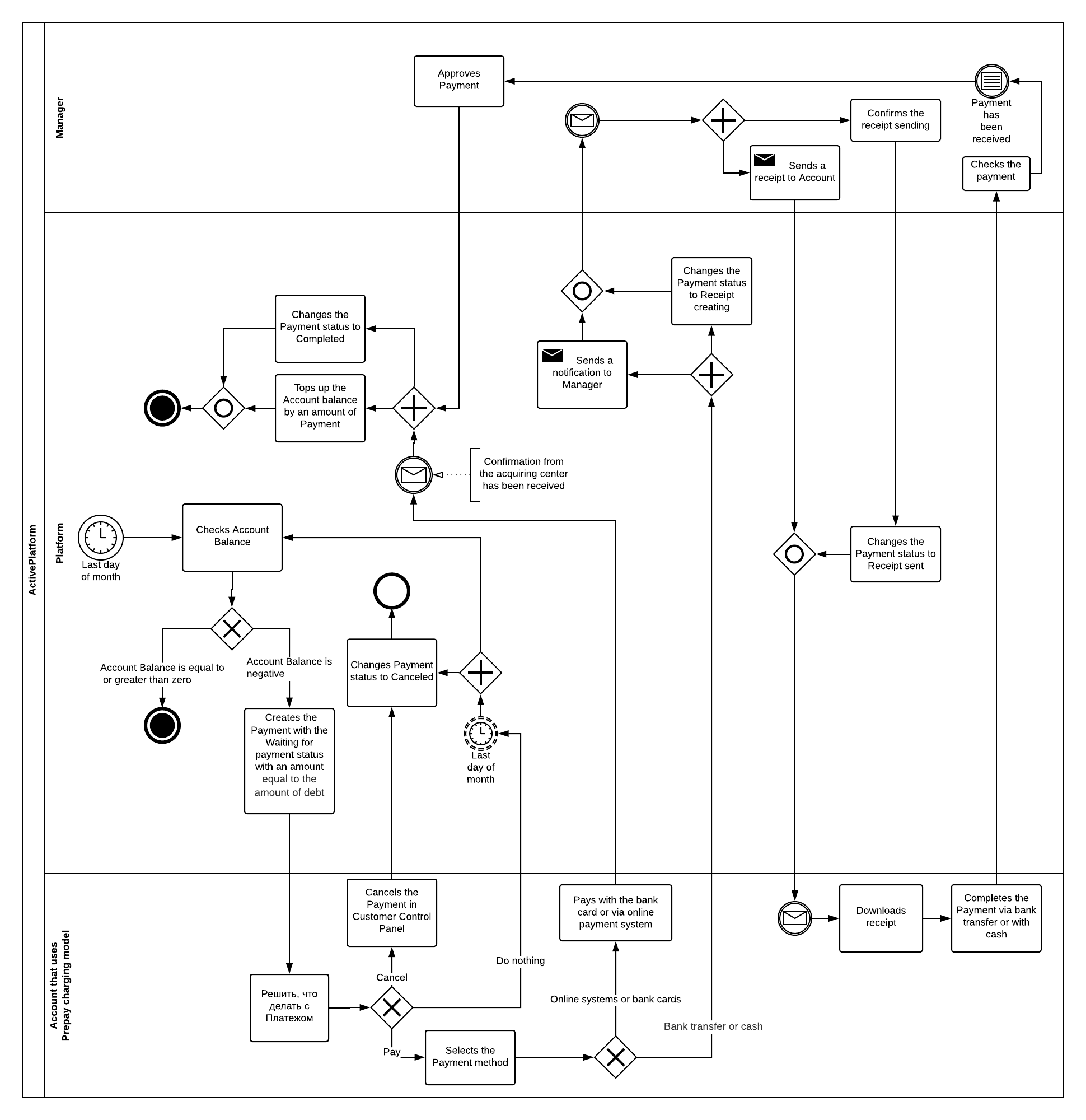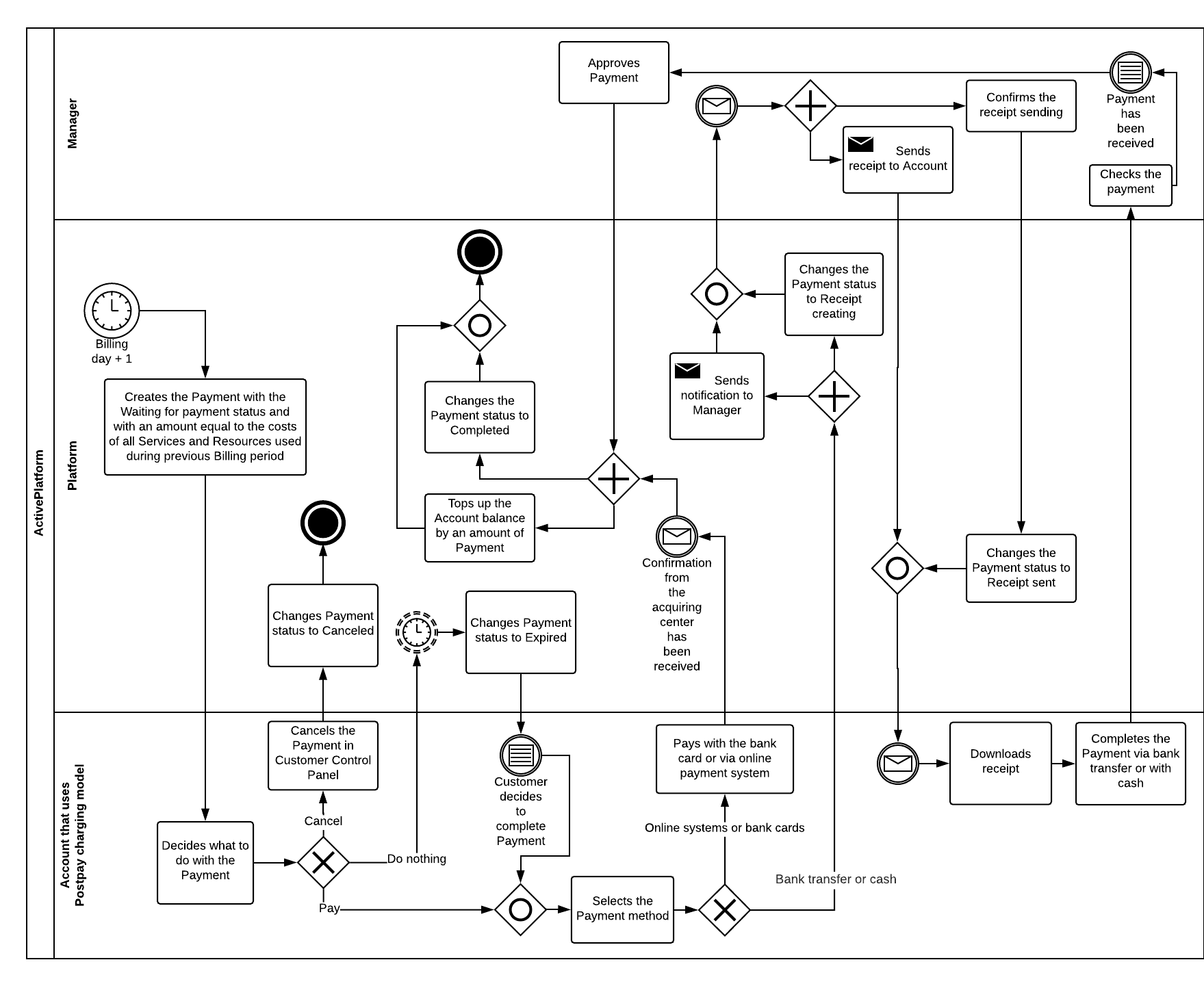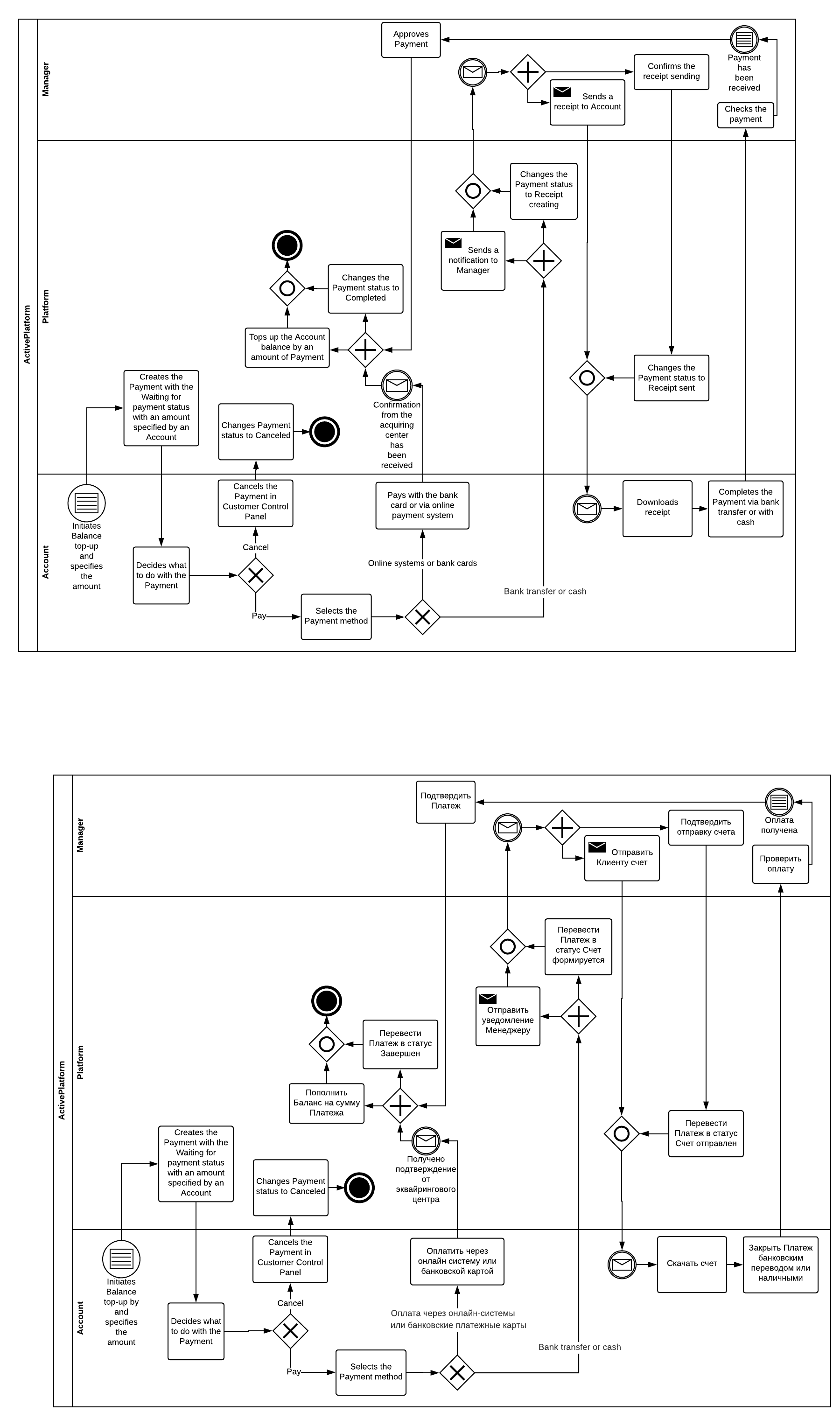Managing Payments
General
A Payment is an operation that represents the money inflow on the Account Balance. The topping up of the Account Balance may have different purposes:
- Paying for the Services that were rendered within the Postpay charging model.
- Settling arrears for the Services that were rendered within the Prepay charging model.
- Designated payment for the specific Service ordered within the Prepay charging model.
- Advance topping up of the Balance for later payments for the Services ordered within both Prepay and Postpay charging models.
Payments types and mechanisms of their creation
| Payment type | Payment purpose | Conditions | Mechanism of Payment creation | Charging model |
|---|---|---|---|---|
| Payment for Order | Designated payment for the specific Service ordered within the Prepay charging model | An Order with an amount greater than zero was created | Automatically | Prepay |
| Balance topping up to settle arrears | Settling arrears for the Services that were rendered within the Prepay charging model | An Account has the negative Balance on the last day of a month | Automatically | Prepay |
| Balance topping up to pay for rendered services | Paying for the Services that were rendered within the Postpay charging model | Services were used during the previous Billing period | Automatically | Postpay |
| Manual Balance topping up | Advance topping up of the Balance for later payments for the Services | Payment creation Is initiated by an Account or by a Reseller (Operator) Manager | Manually |
|
Payments statuses
Payments can have one of the following statuses:
- Waiting for payment - a default status, in which all Payments are created. The Payment is created but yet to be completed.
- Completed — the Payment has been successfully processed (added and approved).
- Expired - Payment has not been completed before a Payment due date.
- Receipt creating — a receipt for Payment is prepared manually by the Manager (see Approving a Payment).
Receipt sent — a receipt was sent to the Customer.
Only Payments, for which the bank transfer or cash Payment methods were selected, can have the Receipt creating and the Receipt sent statuses (see Configuring Payment Methods).
- Cancelled - the Payment has been cancelled, or a Customer has paid using the Account Balance.
| Payment type | Waiting for payment | Expired | Canceled | Receipt creating | Receipt sent | Completed |
|---|---|---|---|---|---|---|
| Payment for Order | ||||||
| Balance topping up to settle arrears | ||||||
| Balance topping up to pay for rendered services | ||||||
| Manual Balance topping up | |
Life cycle of Payments
Life cycles of Payments differ depending on the Payment type.
Payment for Order
A Payment for Order is created only when an Account uses the Prepay charging model.
Completion of the Payment is required to start the provisioning of an ordered Service. If a Customer cancels the Payment, the related Order is automatically canceled too.
Particular aspects:
- It is always related to an Order.
- An amount of the Payment is equal to the Order amount.
- It can be paid from the Account Balance.
The Payment has to be completed within the period that is specified in the Cancel unpaid order in field in the Account Class. After the end of that period, the Payment and the related Order are canceled automatically.
Find more details about the Payment for Order life cycle on the scheme. For more information on schema notation, see https://en.wikipedia.org/wiki/BPMN.
Balance topping up to settle arrears
The Payment for Balance topping up to settle arrears is created is created only when an Account uses the Prepay charging model.
Particular aspects:
- It is not related to any Order.
- It is not related to the specific Service or Resources.
The Payment is created automatically on the last day of a month when an Account balance is negative. An amount of the Payment is equal to the amount of debt. If the Payment is not completed within a month period, it receives the Canceled status, and, in case when an Account balance is still negative, a new Payment is created.
Find more details about the Payment for Balance topping up to settle arrears life cycle on the scheme. For more information on schema notation, see https://en.wikipedia.org/wiki/BPMN.
Balance topping up to pay for rendered services
The Payment for Balance topping up to pay for rendered services is created only when an Account uses the Postpay charging model.
Particular aspects:
- It is a Payment to top up a Balance.
- It has the Payment expiration period.
- It can have the Expired status.
The Payment is created automatically along with the Invoice after the end of the Subscriptions Billing periods on the next day after the Billing day. The Payment amount is equal to the sum of the costs of all rendered Services and Resources in the previous Billing period.
If an Account has not completed the Payment within the Payment expiration period (see Creating an Account Class), then the Payment receives the Expired status.
When an Account completes the Payment, the Account Balance is topped up by an amount of the Payment.
An Account can complete the Payment both in the Waiting for payment and in the Expired statuses.
Find more details about the Payment for Balance topping up to pay for rendered services life cycle on the scheme. For more information on schema notation, see https://en.wikipedia.org/wiki/BPMN.
Manual Balance topping up
Particular aspects:
- The Payment can be created regardless on the Account charging model.
- It is not related to the specific Order, Service, or Resource.
The Payment is created manually by a customer or by a Reseller (Operator) Manager at any time and for any amount. The Payment can be canceled or completed at any time.
Find more details about the Payment for Manual Balance topping up life cycle on the scheme. For more information on schema notation, see https://en.wikipedia.org/wiki/BPMN.