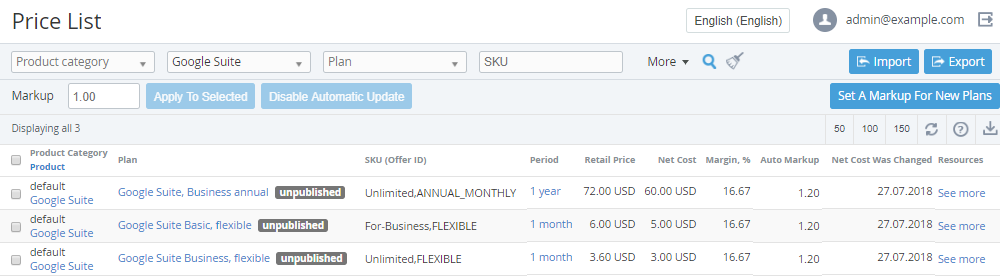Viewing the Price list
To view the Price list:
- Sign in to the Operator Control Panel.
- Click Operations > Products > Price list on the Navigation Bar. The workspace displays the Price List page.
The Price list page contains following blocks:
- Top bar (see Working with the List of Objects). Top bar allows:
- To search for Plans by SKU, which is specified at the Plan page. It is an exact-match search field.
- To filter the list of Plans by the following parameters:
- Products category (see Managing Product categories).
- Product (see Managing Product).
- Plan (see Managing Plans).
- Status (see Viewing the List of Plans).
- Publication status see Viewing the List of Plans).
- Plan category (see Managing Plan Categories).
- Created at (see Viewing the List of Plans).
- Net cost was changed - allows to select a period during which the net cost was changed.
- Auto-markup is not set — allows to display only the Plans without an auto-markup.
- Price list with the following columns:
- A column with checkboxes for selection of one or several Plans.
- Products category | Product - names of the Products category and the Product that are related to the Plan. The Products category and the Product are displayed as a nested table. The name of the Product is a link to the Product page.
Plan - the name of the Plan that serves as a link to the General tab of the Plan page.
If the Plan has the Inactive or Deactivated statuses, or if the Plan is unpublished, the corresponding labels are shown after its name.
- SKU (Offer ID) — the value that is specified in the SKU field on the Plan page.
Period - all Plan periods except for trial ones. Unpublished periods are shown along with the published ones.
If the Plan has only one period, and this period is trial, the Plan won't be listed in the Price list.
The values in the Period, Retail price, Net cost, and Margin, % columns are shown in a form of a nested table, in which each Plan period is related to the corresponding values of retail price, net cost, and margin.
Retail price — a minimal amount without the applicable discounts, at which an Account can purchase the Subscription to the selected period at the current moment.
The retail price is calculated according to the formula:
Plan Periods fees (one time) + Plan Periods fees (monthly) * Plan period (in months) + Plan Resources fees (one time) * minimum + Plan Resources fees (monthly) * Plan period (in months) * minimum, where:
- Plan Periods fees (one time) — setup fee, transfer fee, or renewal fee that are applicable to the Plan period.
- Plan Periods fees (monthly) - recurring fee for the Plan period.
- Plan period (in months) - the period of the Plan in months.
- Plan Resources fees (one time) - setup fee or renewal fee that are applicable to the Plan Resource.
- minimum -a minimum amount of the Resource that has to be ordered.
- Plan Resources fees (monthly) - recurring fee for the Plan Resource.
The retail price is displayed with the currency code according to ISO 4217 alfa-3, which is the same that the Reseller currency.
For the endless periods, "-" with the currency code is displayed.
Net cost — a minimal amount without the applicable discounts, at which an Account can purchase the Subscription to the selected period from the upline Reseller (Operator) at the current moment. The net cost is displayed with the currency code according to ISO 4217 alfa-3, which is the same that the Reseller currency.
The net cost is displayed only for delegated Plans. The net cost is not displayed for :
- Microsoft Azure Plans.
- endless Plans periods.
When the net cost is not displayed, "-" with the currency code is shown in the column.
The net cost is calculated according to the formula:
Plan Periods fees (one time) + Plan Periods fees (monthly) * Plan period (in months) + Plan Resources fees (one time) * minimum + Plan Resources fees (monthly) * Plan period (in months) * minimum, where:
- Plan Periods fees (one time) — setup fee, transfer fee, or renewal fee that are set at the upline Reseller (Operator) level and that are applicable to the Plan period.
- Plan Periods fees (monthly) - recurring fee for the Plan period, which is set at the upline Reseller (Operator) level.
- Plan period (in months) - the period of the Plan in months.
- Plan Resources fees (one time) - setup fee or renewal fee that are set at the upline Reseller (Operator) level and that are applicable to the Plan Resource.
- minimum -a minimum amount of the Resource that has to be ordered.
- Plan Resources fees (monthly) — recurring fee for the Plan Resource, which is set at the upline Reseller (Operator) level.
- Margin, % — the difference between the retail price and the net cost that is expressed as a percentage of the retail price. It is displayed, when:
- The net cost is calculated for the Plan.
- The retail price of the Plan is not equal to zero.
When the calculated value of the margin is less than zero, this value is highlighted in red font color.
Auto Markup — the markup rate, which is automatically applied to the Plan prices. The following values can be displayed in the Auto Markup column:
For the Microsoft Azure Plans the auto markup can not be set in the Price list. The markup rate is set in the Recurring fee field on the Resources tab in the Plan.
- The automatic markup rate within an accuracy to two decimal places. It is displayed, when:
- The net cost is calculated for the Plan period.
- The automatic markup is enabled for the Plan.
- The is not set value. The value is displayed, when:
- The prices for a period or for a Resource were changed at the Plan page (see Viewing and Updating a Plan).
- The prices for a period or for a Resource were changed after the .xls file import (see Importing the Price list).
- The automatic markup was disabled manually (see Disabling the automatic markup for existing Plans).
- The can not be set value is displayed, when the net cost can not be calculated for the Plan.
- The automatic markup rate within an accuracy to two decimal places. It is displayed, when:
- Net cost was changed — the time and date of the latest net cost update. The net cost changes in the following cases:
- The upline Reseller (Operator) changes prices for a period or for a Resource at the Plan page (see Viewing and Updating a Plan).
- The upline Reseller (Operator) changes prices for a period or for a Resource by importing an .xls file (see Importing the Price list).
- The upline Reseller (Operator) sets a new automatic markup rate for the Plan.
- Resources - the See more link that redirects to the Resources tab of the Plan page (see Adding Resource Rates of the Plan).