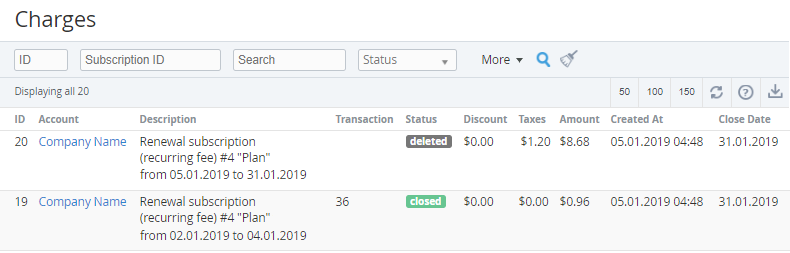Viewing the List of Charges
To view the list of Charges:
- Sign in to the Operator Control Panel.
- On the Navigation Bar, go to Charges (see Navigation). The list of Charges is displayed.
The following blocks are displayed:- Top bar (for more information see Working with the List of Objects);
- List of Charges in a form of table with the following columns:
- ID — a unique identification number of the Charge;
- Account — a name of the Account, for which the Charge was generated;
- Description — detailed information about the Charge;
- Transaction — an ID of a Transaction that is related to the Charge. It is displayed only for the Charges with Closed or Refunded statuses (see Viewing the List of Transactions);
- Status — current status of the Charge (see Charges attributes);
Discount — discount amount;
The amount of the Order and the amounts of the Charges are rounded off to two decimal places. When a discount is applied, this may lead to a discrepancy between the amount of the Order and the amounts of the Charges for the Subscription. To avoid this, rounding off and applying of a discount to the amounts of the Order and Charges is performed according to a special algorithm (see Specifics of Orders and Charges amounts calculation and rounding when a discount is applied).
- Taxes - taxes amount for the Charge. Manager can add taxes only for Accounts that use the Postpay charging model (see Add taxes);
- Amount — total amount of the Charge with taxes and discount included;
- Created At — a date and time of the Charge creation;
- Close Date — an actual or supposed date when the Charge receives the Closed status.