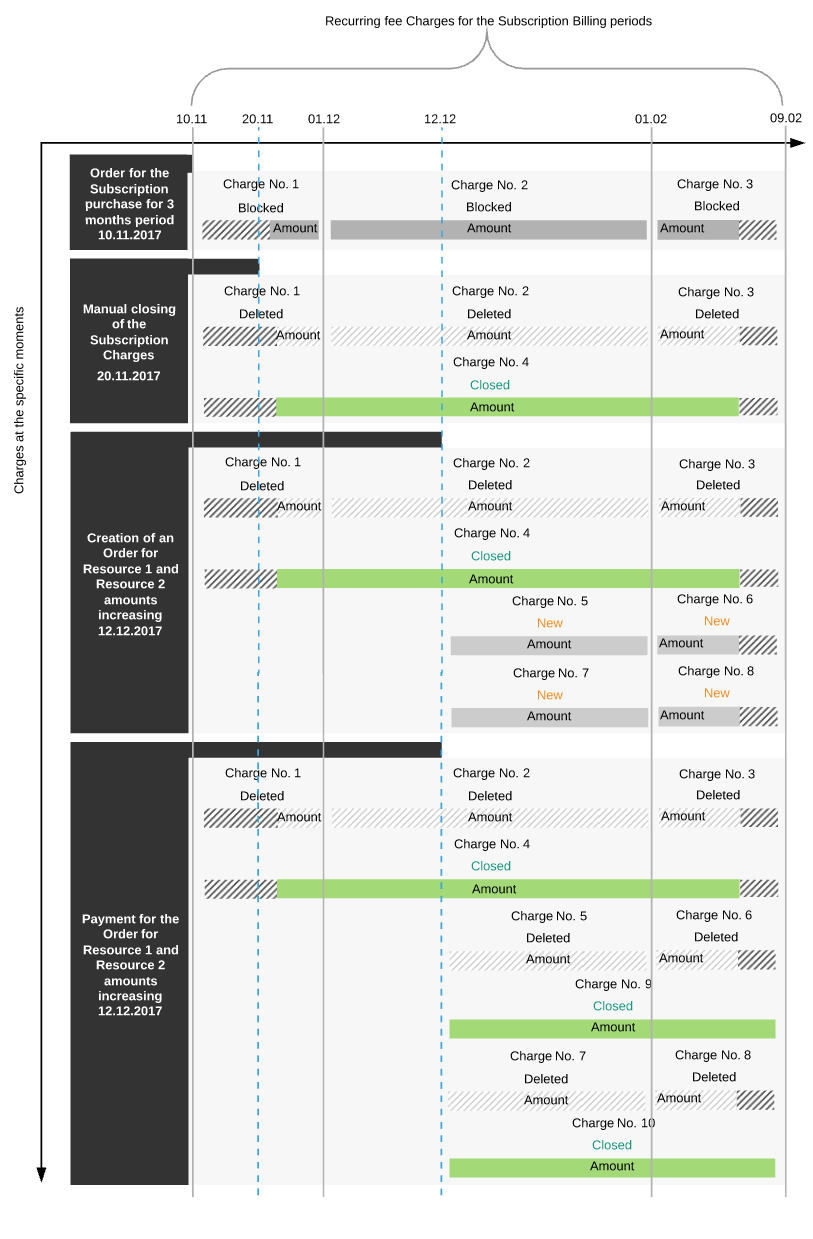Manual closing of the Subscription Charges
When Recurring fee Charges for the Subscription are closed manually (see Closing Subscription Charges manually), the following happens:
- All Charges for the Subscription, which have the Opened and Blocked statuses, are deleted.
- New Charges are generated:
- A single Charge for Application usage for all yet unpaid Subscription period, including current and future Billing periods. An amount of this Charge is equal to the sum of all deleted Charges for Application.
- One Charge for each Resource type for all yet unpaid Subscription period, including current and future Billing periods. The amounts of these Charges are equal to the sums of all deleted Charges for each Resource type.
- New Charges are closed. The corresponding amounts are charged off from the Account balance.
- Until the Subscription is renewed, all new Charges for the additional Resources Order are generated as described below:
- Charges for each Resource type are generated with the New statuses for the current and for the future Billing periods according to the Subscription billing type rules (see Creating a Service Term).
- After the Order is paid, all Charges are automatically deleted.
- One Charge is generated for each Resource type for all yet unpaid Subscription periods, including current and future Billing periods. The amounts of these Charges are equal to the sums of all deleted Charges for each Resource type.
- New Charges are closed. The corresponding amounts are charged off from the Account balance.