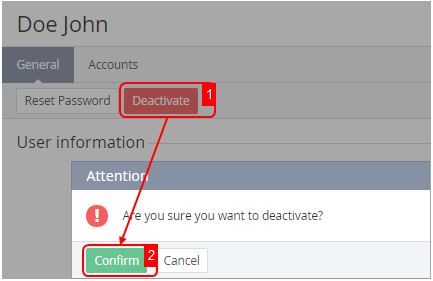Global Deactivation of a User
Global deactivation is used to stop User's access to the Customer Control Panel in spite of User's status for each Account.
You can block user's access to the Customer Control Panel for required Account (see. Deactivating an Account's User). In this case, all User data will be saved.
Detaching a User from required Account (see Detaching a User) also terminates the user's access to the Customer Control Panel, but this operation deletes all user information in the Customer Control Panel for selected Account without the ability to restore this data.
Complete the following steps to deactivate the User globally:
- Sign in to the Operator Control Panel.
- On the Navigation Bar go to Users (see Navigation). The list of Users is displayed.
- Click the ID or Name link for the required User.
- Click the Deactivate button on the General tab.
- Click Confirm in the pop-up window. The user will be blocked. The blocked users have the Inactive status, which is displayed on the List of users (see Viewing the List of Users). The blocked users cannot use the Customer Control Panel.
To activate the User click the Activate button on the Toolbar on the General tab of the user page.