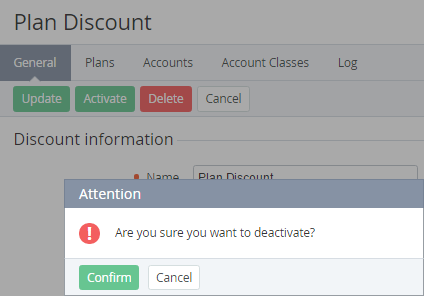Deleting a Discount
Deleting a Discount is available if the Discount is not applied to an Order.
To delete a Discount:
- Sign in to the Operator Control Panel.
- On the Navigation Bar, go to Discounts. The list of Discounts is displayed (see Viewing the List of Discounts).
- Click the ID or Name of the required Discount. The Discount details page is displayed (see Viewing and updating Discount details).
- On the Toolbar, click Delete. The confirmation window is displayed.
- Click Confirm. The Discount will be deleted.