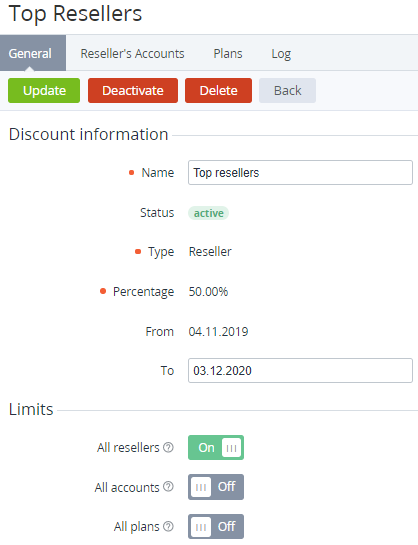Viewing and updating Discount details
To view Discount details:
- Sign in to the Operator Control Panel.
- On the Navigation Bar, go to Discounts. The list of Discounts is displayed (see Viewing the List of Discounts).
- Click the ID or Name of the required Discount. The Discount details page is displayed.
Depending on the type and current settings of a Discount, the Discount details page may include the following tabs:- General — includes the Discount settings.
- Plans — includes the list of Plans that can be ordered with the Discount.
- Accounts or Reseller's Accounts — includes the list of Accounts that can use the Discount.
- Account Classes — includes the list of Account Classes that can use the Discount.
- Promo Codes — includes the list of attached Promo Codes. The tab is available to Promo Code Discounts only.
- Reseller — includes the list of Resellers that can use the Discount.
- Log — displays the history of the Discount changes. For more information, see Viewing an Object Log.
- Edit the necessary options that are available for changing.
- Click Update to save the changes.