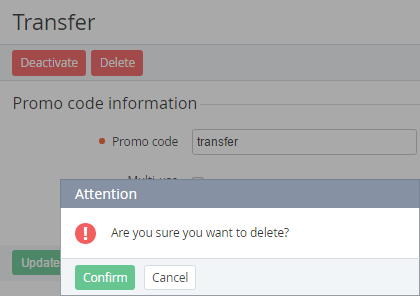Deleting a Promo Code
You can delete a Promo Code if it has not been used before.
To delete a Promo Code:
- Sign in to the Operator Control Panel.
- On the Navigation Bar go to Discounts. The list of Discounts is displayed (see Viewing the List of Discounts).
- Select the Promo Code discount, by clicking on the link in the ID or Name column.
- Go to the Promo Codes tab. The Workspace displays the list of added Promo Codes (see Viewing the List of Promo Codes).
- Select the Promo Code, by clicking on the link in the ID or Name column.
- On the Toolbar, click Delete button.
- Click Confirm in the pop-up window. The Promo Code will be deleted.