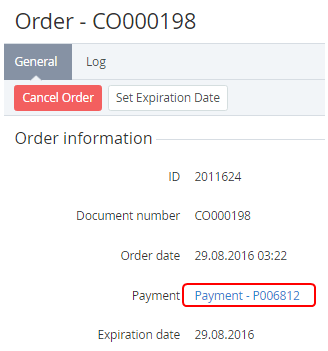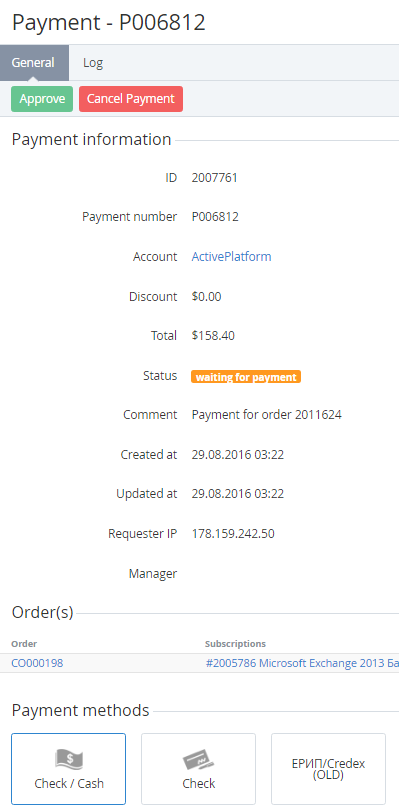Manual approving of a Payment for the Order
The Order processing within the Prepay charging model requires the completment of the related Payment to start the Order provisioning.
When the online systems or bank cards were selected as a Payment method (see Configuring Payment Methods), the Payment is completed automatically after the confirmation from an acquiring center.
The Payments that use check/cash Payment method should be approved manually.
Manual confirmation of the Payment is only available for the Orders with the Waiting for payment status.
To manually approve a Payment for the Order:
- Sign in to the Operator Control Panel.
- On the Navigation Bar go to Orders (see Navigation). The list of Orders is displayed (see Viewing the List of Orders).
- Click the ID or Name link of the required Order.
- Click the Payment number link on the General tab of the General tab.
- Select the payment methods in the Payment methods group of the Payment page.
- Click the Approve button on the Toolbar. The Payment will be approved, and the Order will have the Completed status (see Viewing the List of Orders).