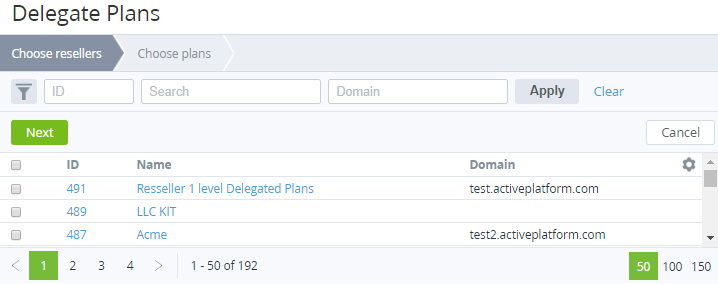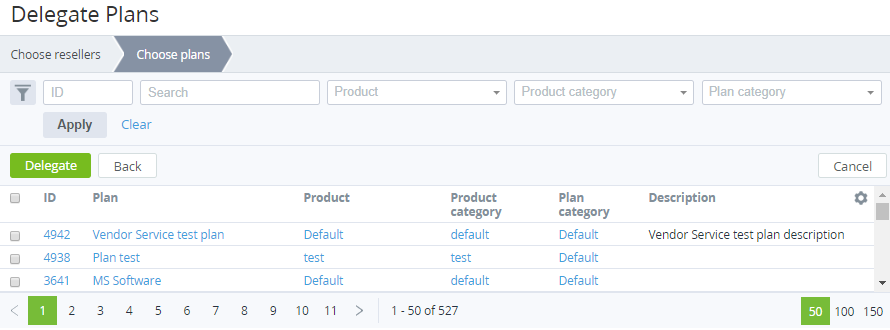Delegating Plans to several Resellers
To delegate a Plan to several Reseller:
- Sign in to the Operator Control Panel.
- On the Navigation Bar, go to Resellers (see Navigation). The list of Resellers is displayed (see Viewing the List of Resellers).
- On the Toolbar, click Delegate Plans. The Choose resellers step of the Plan delegation wizard is displayed.
The Choose resellers step includes the list of Resellers on the one level down with the following columns:- The column with the checkboxes to select Resellers.
- ID — unique identification number of Reseller.
- Name — Reseller name.
- Domain — domain name used to access the platform by Reseller's customers and Reseller's staff.
Columns with Additional attributes of the Resellers (see Managing Attributes), not displayed by default.
The filters for Additional attributes of the String type (see Creating an Attribute) can be used for displaying only those Resellers that have non-empty Additional attributes: to display all Resellers that have an Additional attribute filled in, in the field of the corresponding filter, enter
*.
Select the checkboxes against the required Resellers.
To select all Resellers displayed on the page, select the checkbox in the column header.
To select all Resellers that match current parameters through all pages:
- Select the checkbox in the column header.
- Click Select all entries that match this search on the top of the table.
- On the Toolbar, click Next. The Choose plans step of the Plan delegation wizard is displayed.
The Choose plans step includes the list of active Plans of the current Reseller that are not delegated to at least one of the Resellers selected on the previous step with the following columns (for more information about Plan parameters, see Plan Information):- The column with the checkboxes to select Plans.
- ID — unique identification number of the Plan.
- Plan — name of the Plan.
- Product — corresponding Product (see Products).
- Product category.
- Plan category.
- Description — additional information about the Plan.
- SKU (Offer ID) — Plan SKU value. By default, the column is hidden.
- Currency — code of the Plan currency (see Currencies). By default, the column is hidden.
- Billing type — Billing type of the Plan. By default, the column is hidden.
- Public — indication whether the Plan is available for sale. By default, the column is hidden.
- Select the checkboxes against the required Plans.To select all Plans, use the checkboxes similar to selecting all Resellers on the previous step.
Click Delegate. The selected Plans will be delegated to the required Resellers.
If a Plan is already delegated to a Reseller, the second delegation is not performed.