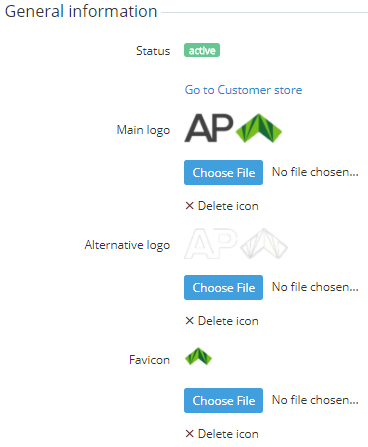Deleting logos
To delete uploaded logos:
- Sign in to the Operator Control Panel.
- On the Navigation Bar, go to Storefront (see Navigation). The General tab is displayed by default. Interface elements for logo management are located in the General Information group. If logos were previously uploaded, their previews are located near the corresponding elements of the General Information group.
- Delete Main Logo, Alternative Logo and Favicon files.
- Click the Save button on the Toolbar. Logos files are deleted. Logos in the Customer Store are removed.